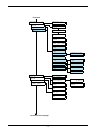3.1 Understanding the Operator Panel
3-5
READY, DATA, and ATTENTION Indicators
The following indicators light during normal operation and whenever the printer needs
operator’s attention. Depending on the status of lighting, each indicator has the following
meaning:
RECYCLED Recycled paper
VELLUM
Vellum
†
ROUGH Rough paper
LETTERHEA Letterhead
COLOR Colored paper
PREPUNCH Pre-punched paper
ENVELOPE
Envelope
†
CARDSTOCK
Card stock
†
COATED Coated paper
2ND SIDE Second side of paper
CUSTOM1 (to 8) Custom 1 (to 8)
† Only with MP tray feeding
Indicator Description
Flashing. Indicates an error that you can recover by yourself,
such as the loose front cover. For details, see Chapter 5 Trou-
bleshooting, section 5.3.1 Error Messages on page 5-7.
On. Indicates that the printer is ready and on-line. The printer
prints the data it receives.
Off. Indicates that the printer is off-line. Data can be received
but will not be printed until the printer is on-line by pressing
the GO key. Also, indicates when printing is automatically
stopped due to the occurrence of an error. For details see
Chapter 5 Troubleshooting, section 5.3.1 Error Messages on
page 5-7.
Flashing. Indicates that a data is being received from the
computer.
On. Indicates either that data received is being processed
before printing starts, or that data received is being written to a
memory card or a hard disk.
Flashing. Indicates that the printer requires maintenance or is
warming up.
On. Indicates the occurrence of a problem or an error. For
details, see Chapter 5 Troubleshooting, section 5.3.1 Error
Messages on page 5-7.
Table 3-2
READY
DATA
ATTENTION