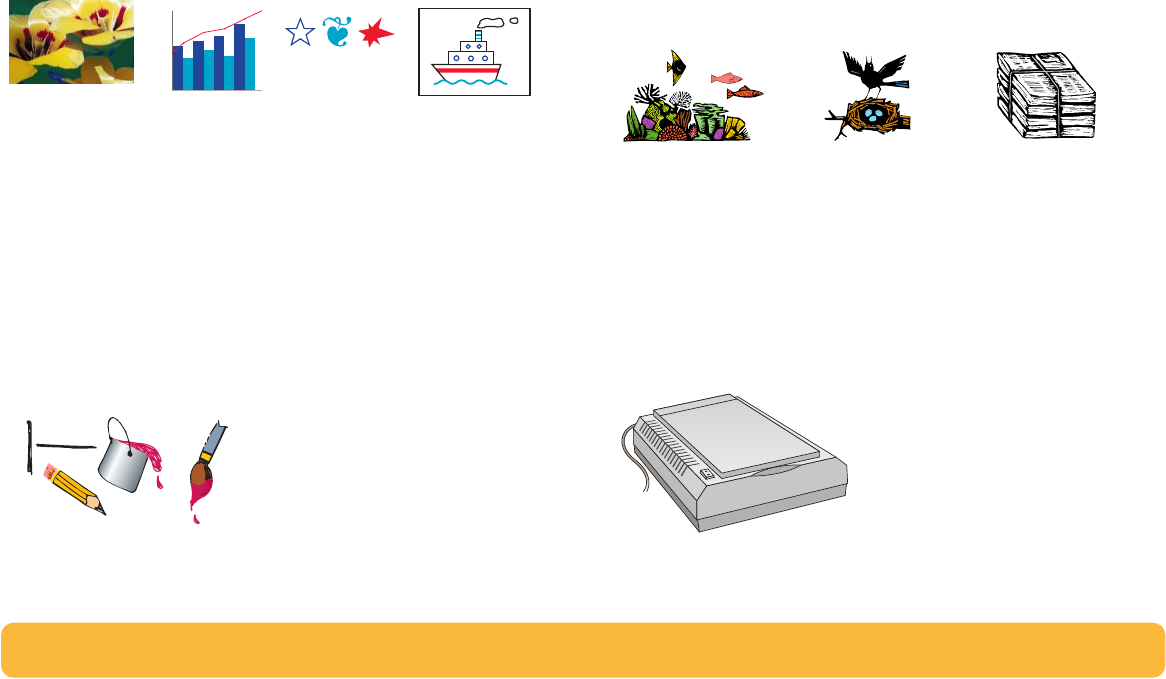
35
About pictures
Pictures (also called graphics) include photographs,
illustrations, charts, and decorative elements.
How to get a picture on your computer
To put a picture in a computer document, you first need to
convert it into an electronic form (a computer file). Then it’s
simple to copy it into a document—the guide for the
application you’re using tells you how. Here are some
possibilities for getting your pictures into an electronic form:
• Draw the pictures, using the drawing tools in a software
application.
• Use ready-made clip art. You can purchase libraries of clip art
from a variety of sources or browse the Internet for what’s
available there. Look through computer magazines for the
names of companies that sell clip art. They’ll be happy to
send you full-color pictures of their extensive offerings.
Or browse in the art sections of bookstores for books of
copyright-free pictures.
Remember that it is against the law to copy any photograph
unless you have been given specific permission to do so by
the person or company who owns the original.
• Scan the pictures yourself. Use your own scanner and its
instructions. Save the files onto a hard disk, floppy disk or
CD. Open your software program and follow its instructions
to import the file into your document.
1992 1994 1996 2000
100,000
80,000
60,000
40,000
20,000
0
Photographs Charts and
Graphs
Decorative
elements
Illustrations


















