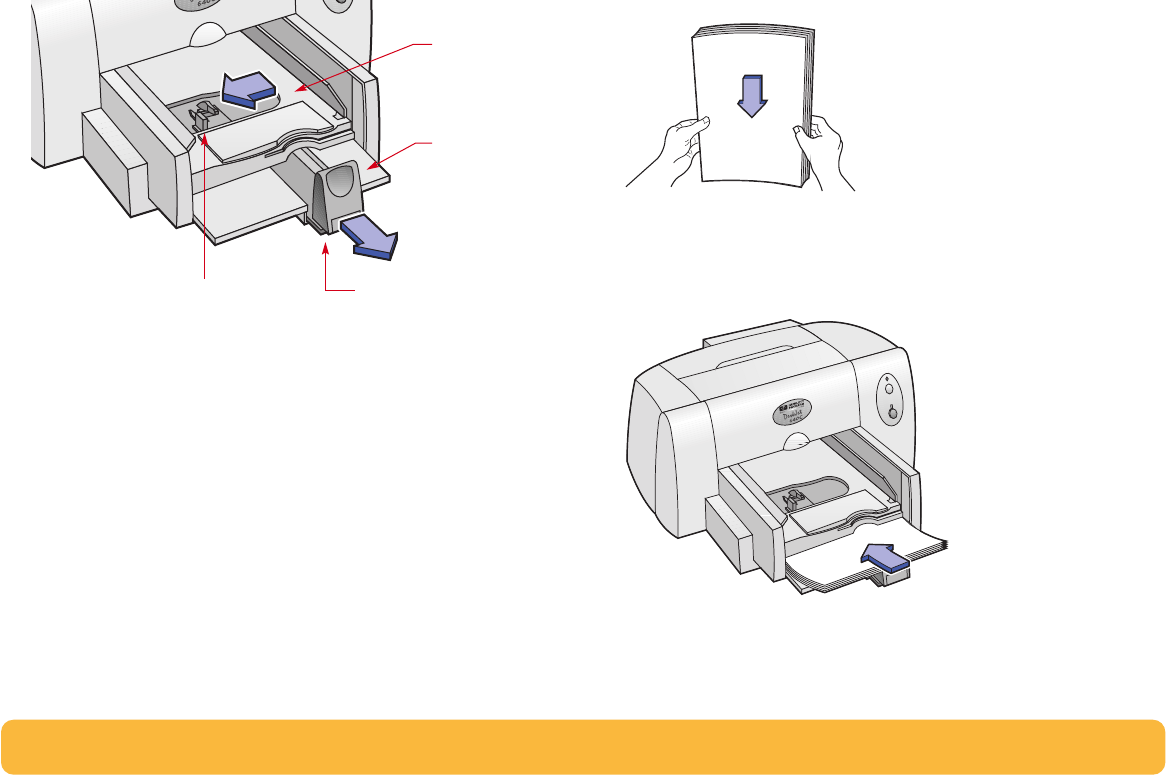
6
Step 4: Load paper in your printer
1
Slide out the paper adjusters as far as possible.
2
Remove a stack of paper from its packaging. (Make sure all
the paper in the stack is the same size and type.) Tap the
stack on a flat surface to even it up.
3
Load the paper into the IN tray,
printable side down
.
Push the paper toward the back of the paper tray until it
stops.
OUT Tray
IN Tray
Paper-width adjuster Paper-length adjuster


















