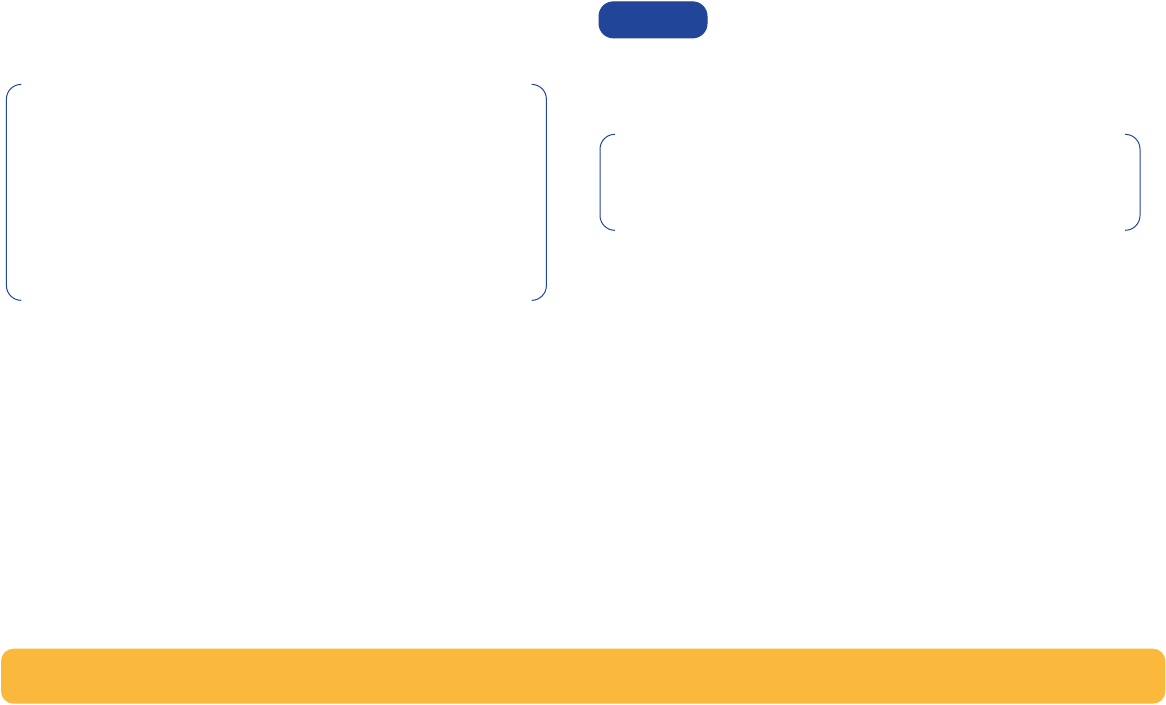
62
5 Reinstall the print cartridges
a. Reinstall the print cartridges and close the printer’s top
cover.
b. Reinsert the power cord into the back of the printer.
c. Print a test page. On the Printer Services tab of the
HP Toolbox, click Print a Test Page.
d. Examine the printout for ink streaking.
Damage resulting from refilling the print cartridges
To get the best performance from your printer, Hewlett-Packard
recommends using only genuine HP supplies for HP inkjet
printers, including genuine factory-filled HP print cartridges.
Damage resulting from the modification or
refilling of HP print cartridges is specifically
excluded from the coverage of HP printer
warranties.
Note: This procedure should remove all fibers that
would cause ink to streak on a printout. However, fibers
can be missed. If the printout still shows streaking, repeat
the procedure until the test printout is clear and sharp.
This procedure and additional maintenance tips are
located on the HP Customer Care Web site at:
http://www.hp.com/support/home_products.
Caution
Note: When buying replacement print cartridges, check
the part numbers carefully so that you buy the right
cartridges for your printer (see page 55).


















