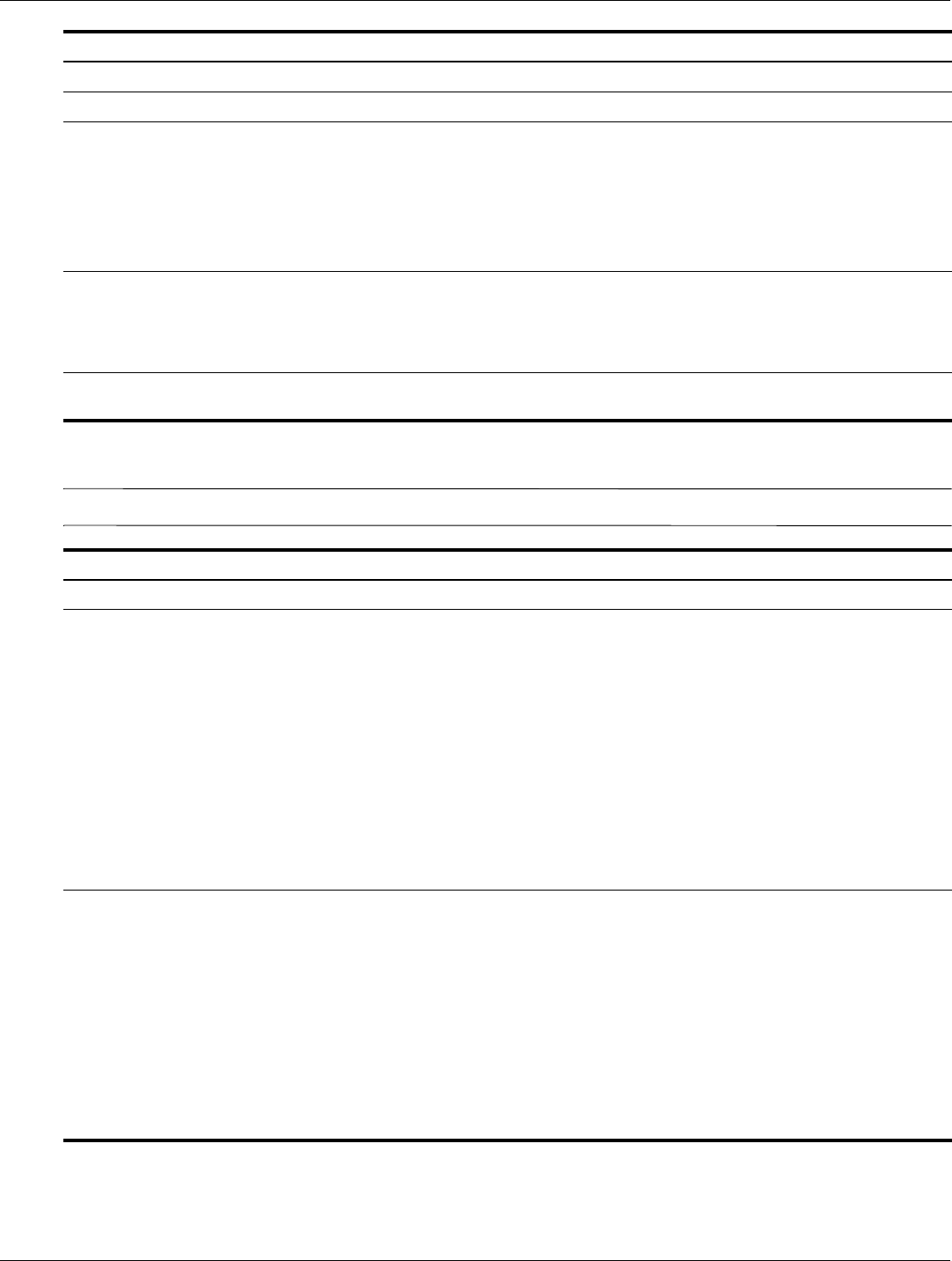
Computer Setup
Maintenance and Service Guide 5–17
System Configuration menu
✎
Some of the listed System Configuration options may not be supported by your computer.
Security menu (continued)
Automatic DriveLock Enable/disable Automatic DriveLock support.
TPM Embedded Security Enable/disable support for Trusted Platform Module (TPM)
Embedded Security, which protects the computer from
unauthorized access to owner functions available in
Embedded Security for ProtectTools. For more information,
refer to the ProtectTools software Help.
✎
You must have a setup password to change this
setting.
Disk Sanitizer Run Disk Sanitizer to destroy all existing data on the primary
hard drive or the drive in the upgrade bay.
Ä
If you run Disk Sanitizer, the data on the selected drive
is destroyed permanently.
System IDs Enter a user-defined computer asset tracking number and
ownership tag.
Select To do this
Select To do this
Language Change the Computer Setup language.
Boot Options ■ Set a Startup Menu delay (in seconds).
■ Set the MultiBook Express Boot Popup delay in seconds.
■ Enable/disable Custom Logo (disabled by default).
■ Enable/disable Display Diagnostic URL (enabled by
default).
■ Enable/disable CD-ROM boot (enabled by default).
■ Enable/disable SD Card boot (enabled by default).
■ Enable/disable floppy boot (enabled by default).
■ Enable/disable PXE Internal NIC boot (enabled by default).
■ Enable/Disable Unified Extensible Firmware Interface
(UEFI) Boot Mode (disabled by default).
■ Set the Legacy Boot Order.
Device Configurations ■ Enable/disable USB legacy support (enabled by default).
When enabled, USB legacy support allows the following:
❐ Use of a USB keyboard in Computer Setup even when a
Windows® operating system is not running
❐ Startup from bootable USB devices, including a hard
drive, diskette drive, or optical drive connected by a USB
port to the computer
■ Select a parallel port mode: ECP (Enhanced Capabilities
Port), standard, bidirectional, or EPP (Enhanced Parallel
Port).
■ Enable/disable fan always on while connected to an AC
outlet (enabled by default).
(Continued)


















