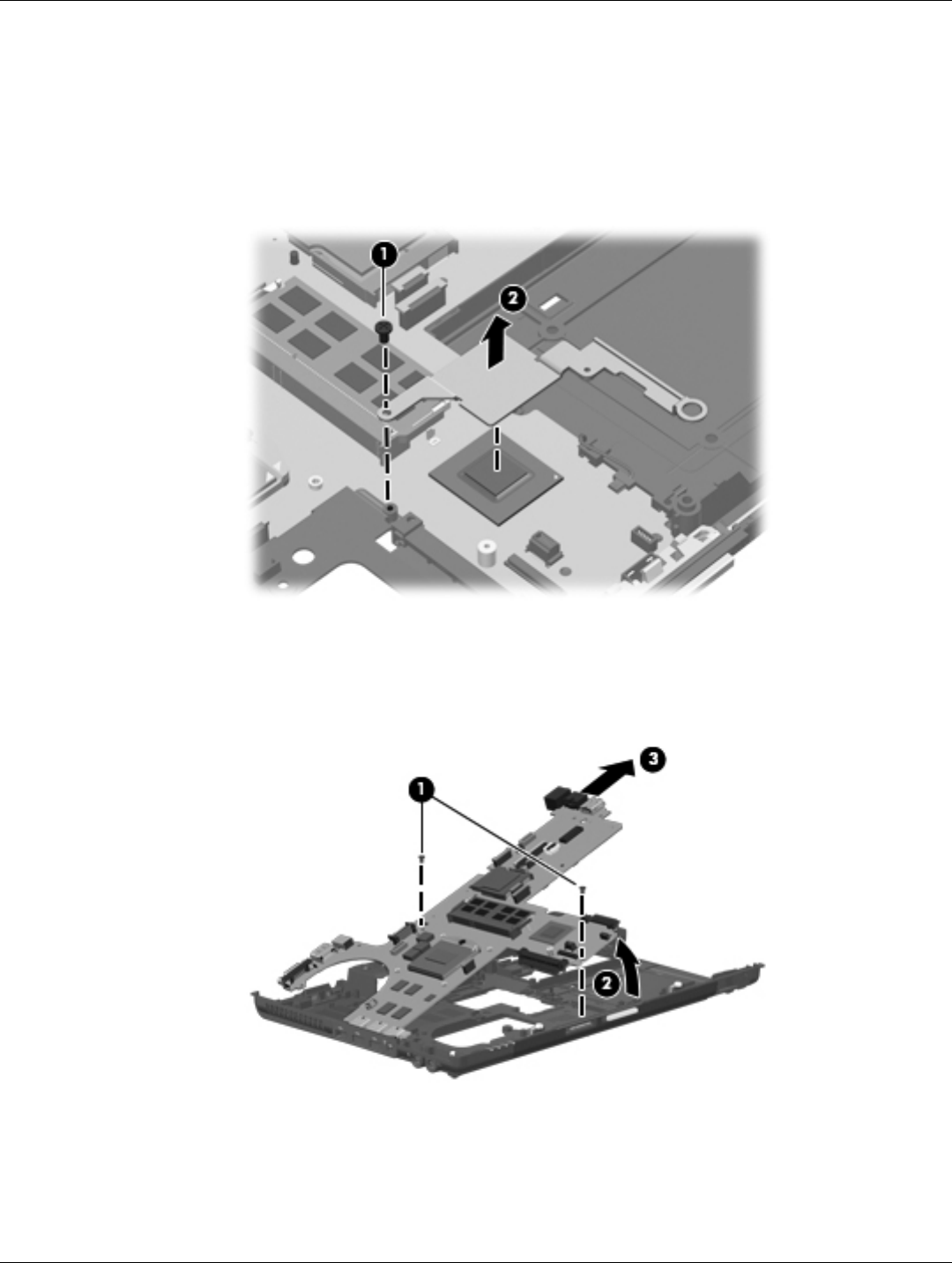
Removal and replacement procedures
Maintenance and Service Guide 4–51
Remove the system board:
1. Remove the Phillips PM2.0×4.0 screw 1 that secures the thermal heat shield to the base enclosure and
compresses the thermal material to the platform controller hub (PCH) chip on the system board.
2. Lift the thermal shield straight up 2 to remove it.
✎
The thermal shield and system board spare parts include replacement thermal material. Clean and install new
thermal material when replacing the thermal shield.
3. Remove the 2 Phillips PM2.5×4.0 screws 1 that secure the system board to the base enclosure.
4. Use the optical drive connector 2 to lift the system board away from the base enclosure.
5. Remove the system board 3 by lifting it to the right at an angle until the connectors clear the base enclosure.
Reverse this procedure to install the system board.


















