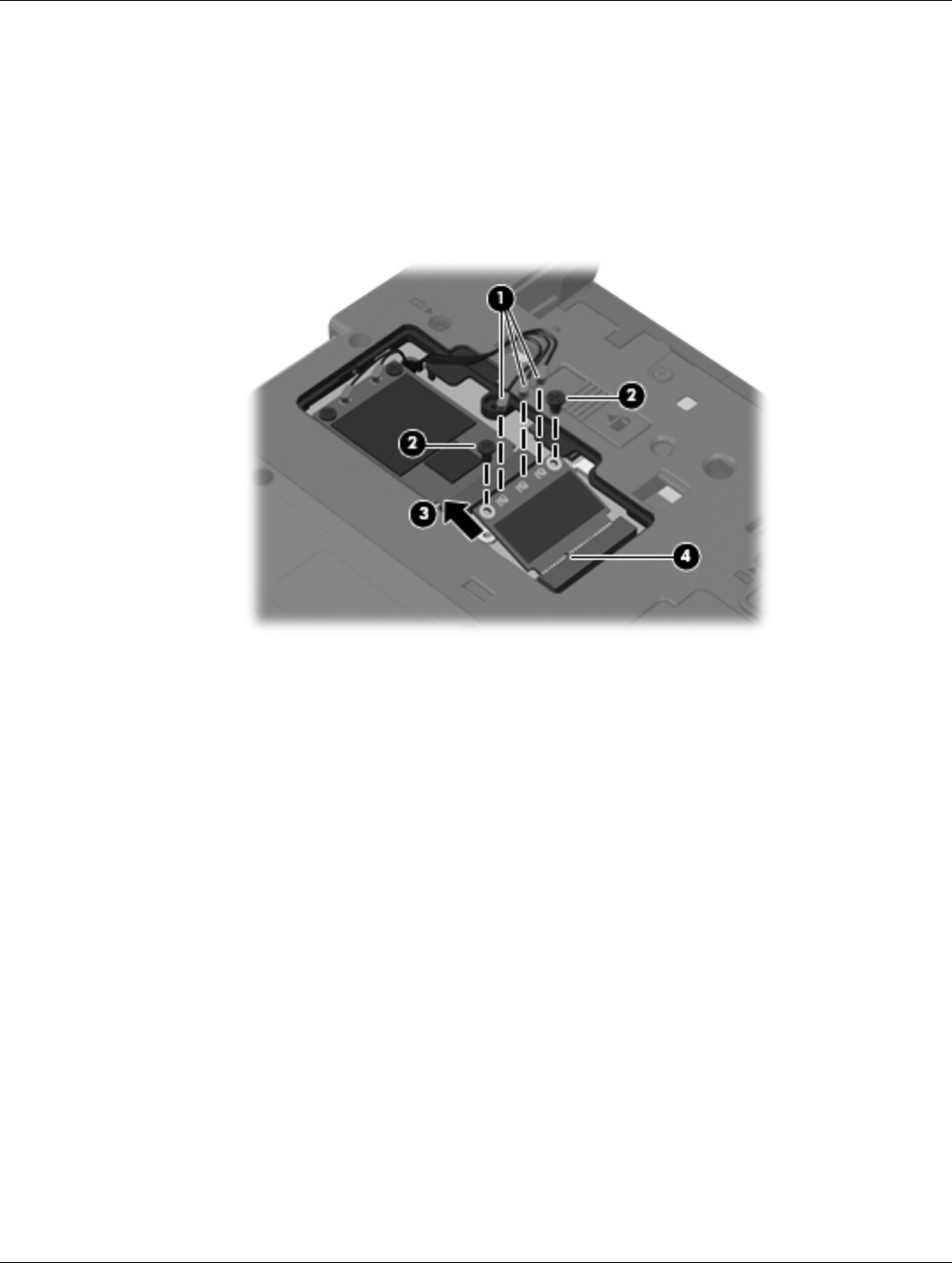
Removal and replacement procedures
Maintenance and Service Guide 4–13
4. Disconnect the WLAN antenna cables 1 from the terminals on the WLAN module.
✎
The antenna cables are labeled: 1 - black, 2 - white, and 3 - yellow. Connect the antenna cables to the
matching transmit/receive connector on the WLAN module.
5. Remove the 2 Phillips PM2.5×4.0 screws 2 that secure the WLAN module to the computer.
6. Remove the WLAN module 3 by pulling it away from the slot at an angle.
✎
WLAN modules are designed with a notch 4 to prevent incorrect insertion of the WLAN module into
the WLAN module slot.
Reverse this procedure to install the WLAN module.


















