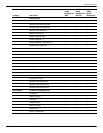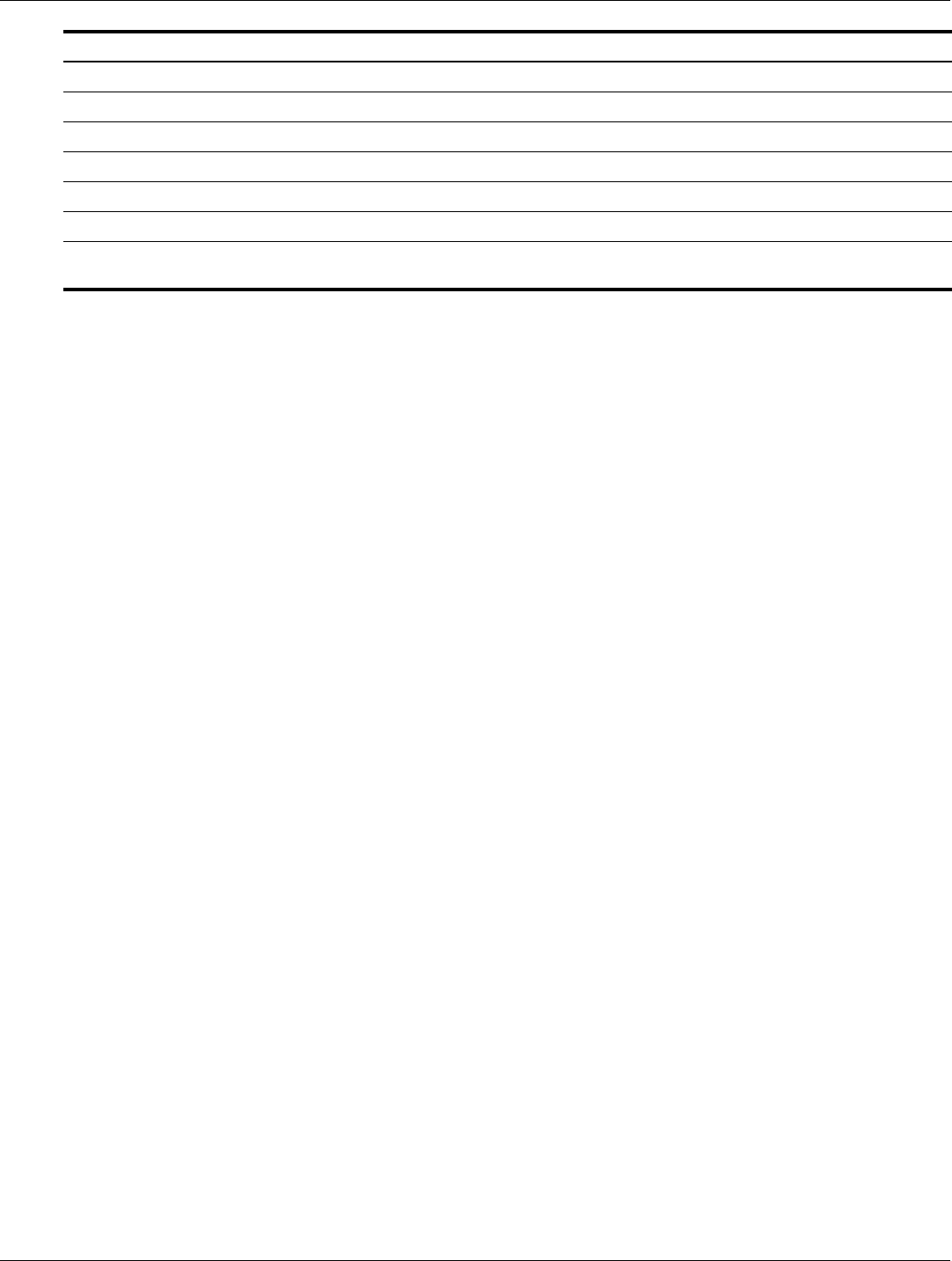
External component identification
Maintenance and Service Guide 2–5
(6) TouchPad button Turns the TouchPad on or off.
(7) Caps lock button Turns caps lock on or off.
(8) Num lock button Turns num lock on or off.
(9) Volume mute button Mutes and restores speaker sound.
(10) Volume down button Decreases speaker volume.
(11) Volume up button Increases speaker volume.
(12) Fingerprint reader (select models
only)
Allows a fingerprint logon to Windows, instead of a password logon.
Item Component Description