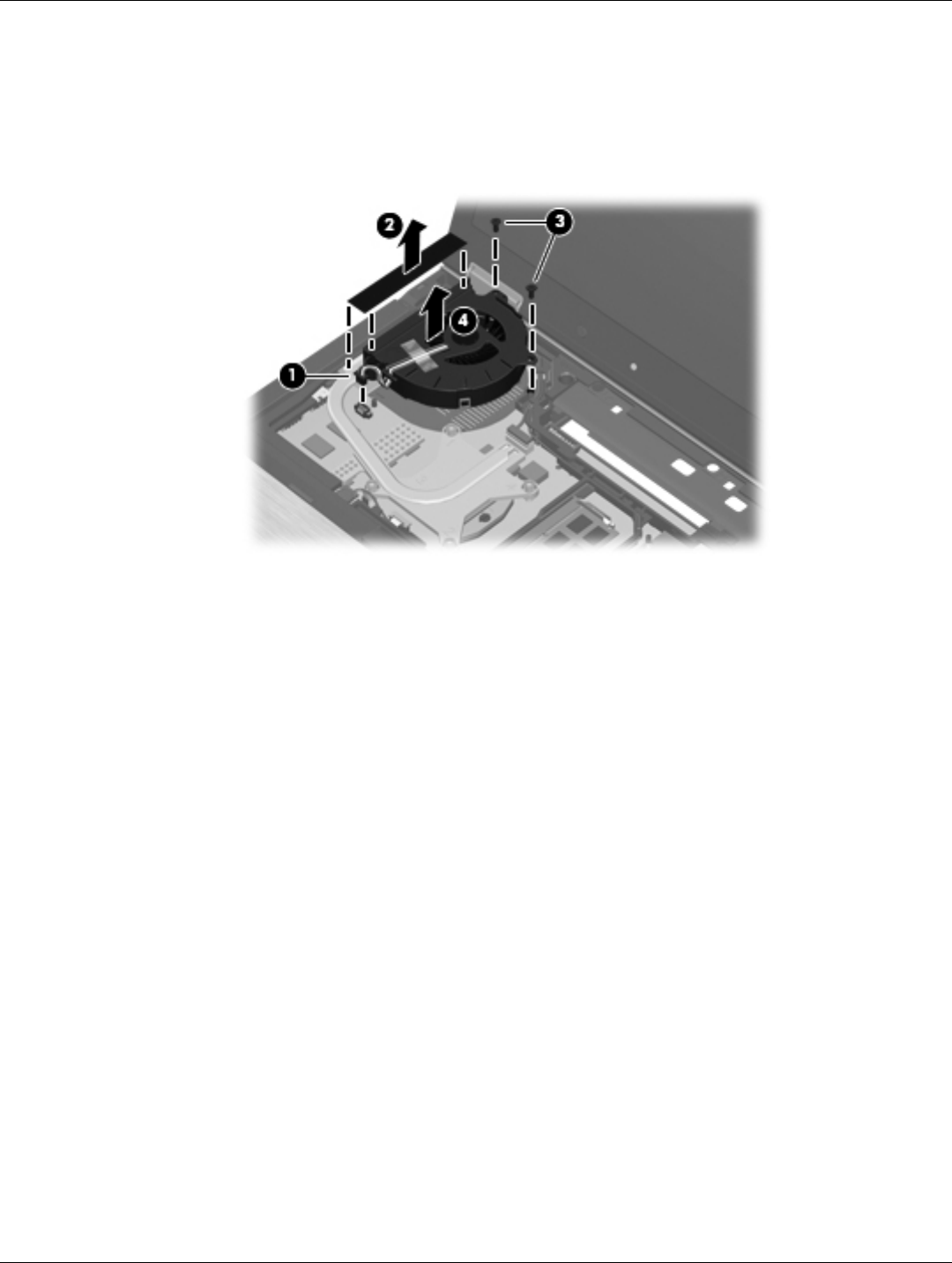
4–36 Maintenance and Service Guide
Removal and replacement procedures
Remove the fan:
1. Disconnect the fan cable 1 from the system board.
2. Remove the Mylar strip 2 taped between the fan and the heat sink.
3. Remove the two Torx T8M2.5×6.0 screws 3 that secure the fan to the system board.
4. Lift straight up to remove the fan assembly 4.


















