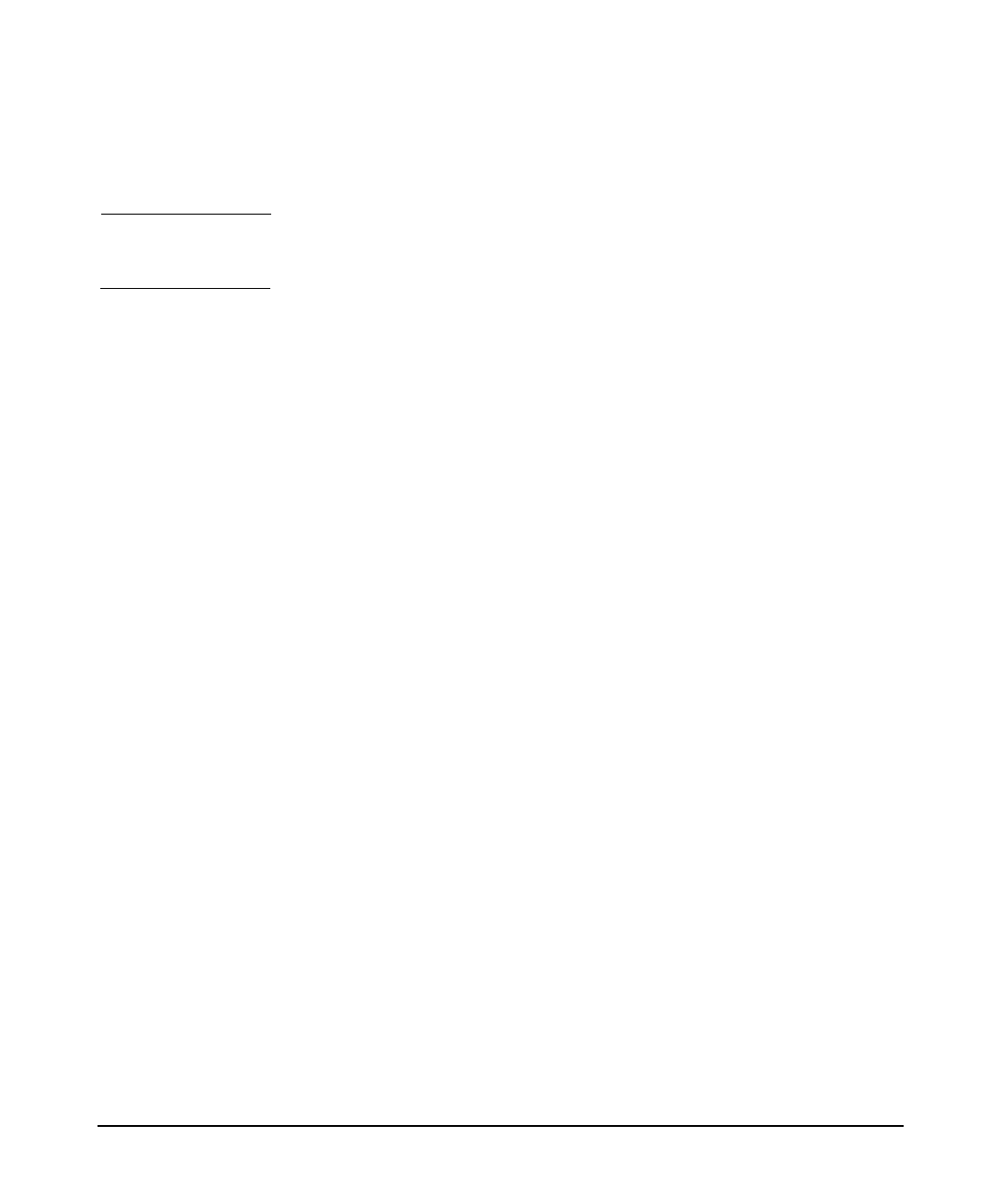
setting up and using your workstation
starting and stopping your Linux workstation
Chapter 130
initializing your software
NOTE Do NOT switch OFF the workstation while the software is being
initialized—this could cause unexpected results.
To initialize your software:
1. Turn on the display first, and then turn on the Linux workstation.
2. When the workstation is switched on, it performs a
Power-On-Self-Test (POST). Press Esc if you want to view the POST
details in the HP Summary Screen.
If there is an error in the POST, the error will automatically be
displayed. For details, see the section “if a POST error message is
displayed” in the chapter “troubleshooting your Linux workstation.”
3. If you have set a password in the workstation’s Set-up program, the
password prompt displays after the POST has completed. If the
Password prompt is displayed, type your password and press Enter to
be able to use the workstation.
stopping your Linux workstation
To stop the workstation (when running an operating system), make sure
that you have exited all application programs and then use the operating
system’s Shutdown command. Then press the On/Off button on the
control panel. If you stop the workstation without following these
instructions, data loss or a damaged file system may result.


















