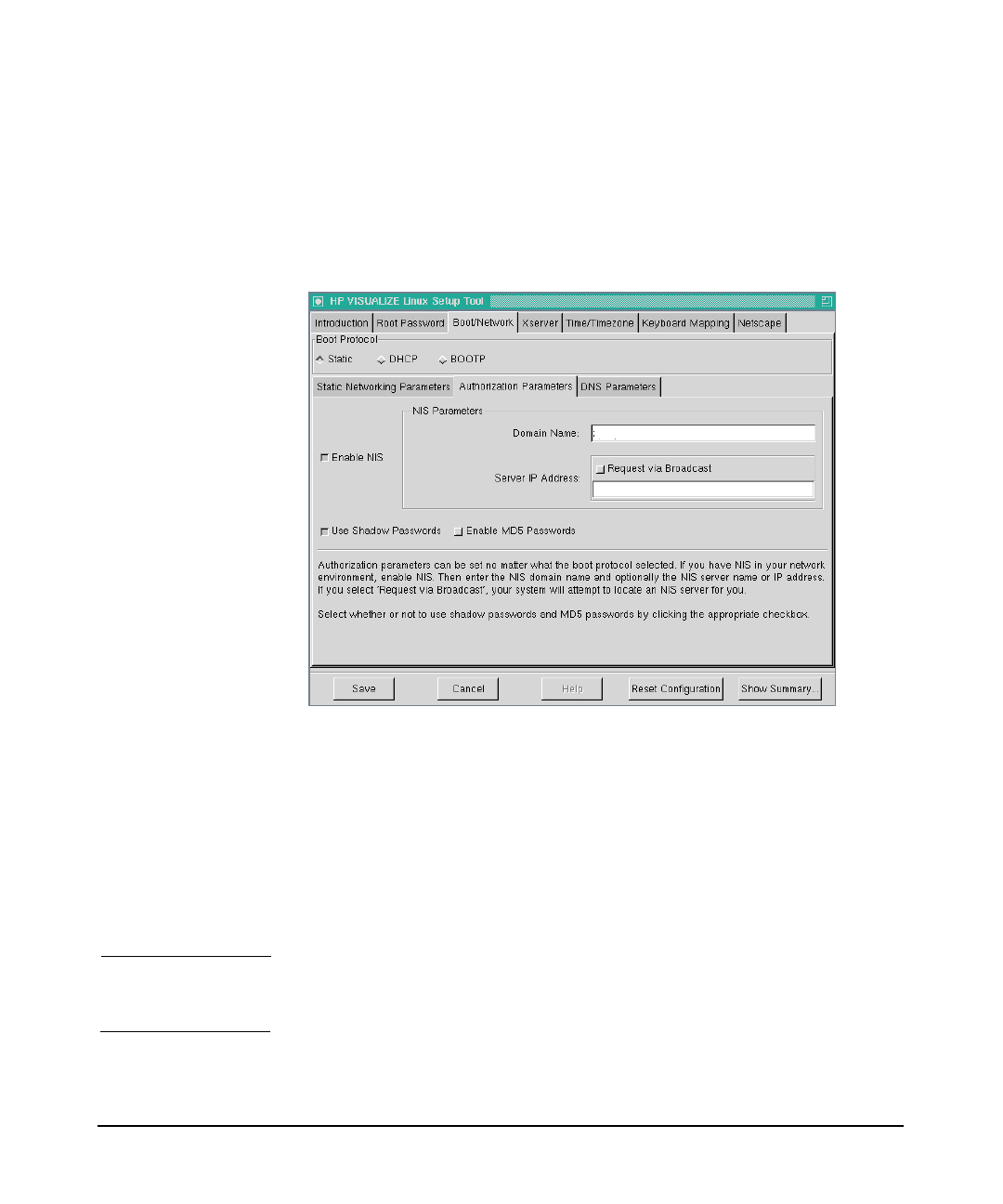
Linux system setup and recovery
configuring your Linux workstation
Chapter 246
setting up network authorization parameters
After typing your workstation’s IP Address, Hostname, network
Gateway, Netmask addresses and the Domain Name in the appropriate
spaces, click on the tab “Authorization Parameters.”
Here is where you enable Network Information Service (NIS), set up its
parameters and other authentication parameters. If you choose to enable
NIS, you will need to enter its domain name (see your network admin for
more help), and optionally enter its server IP address or request it via
broadcast.
Check the “Use Shadow Passwords” and “Enable MD5 Passwords” boxes
if appropriate. Once you have completed setting the functionality for this
tab, you can go to the next tab.
CAUTION Do not click on the Save button until you have setup all workstation
functionality as this will exit you from the Linux Setup Tool.
Click “Cancel” if you want to skip this step.


















