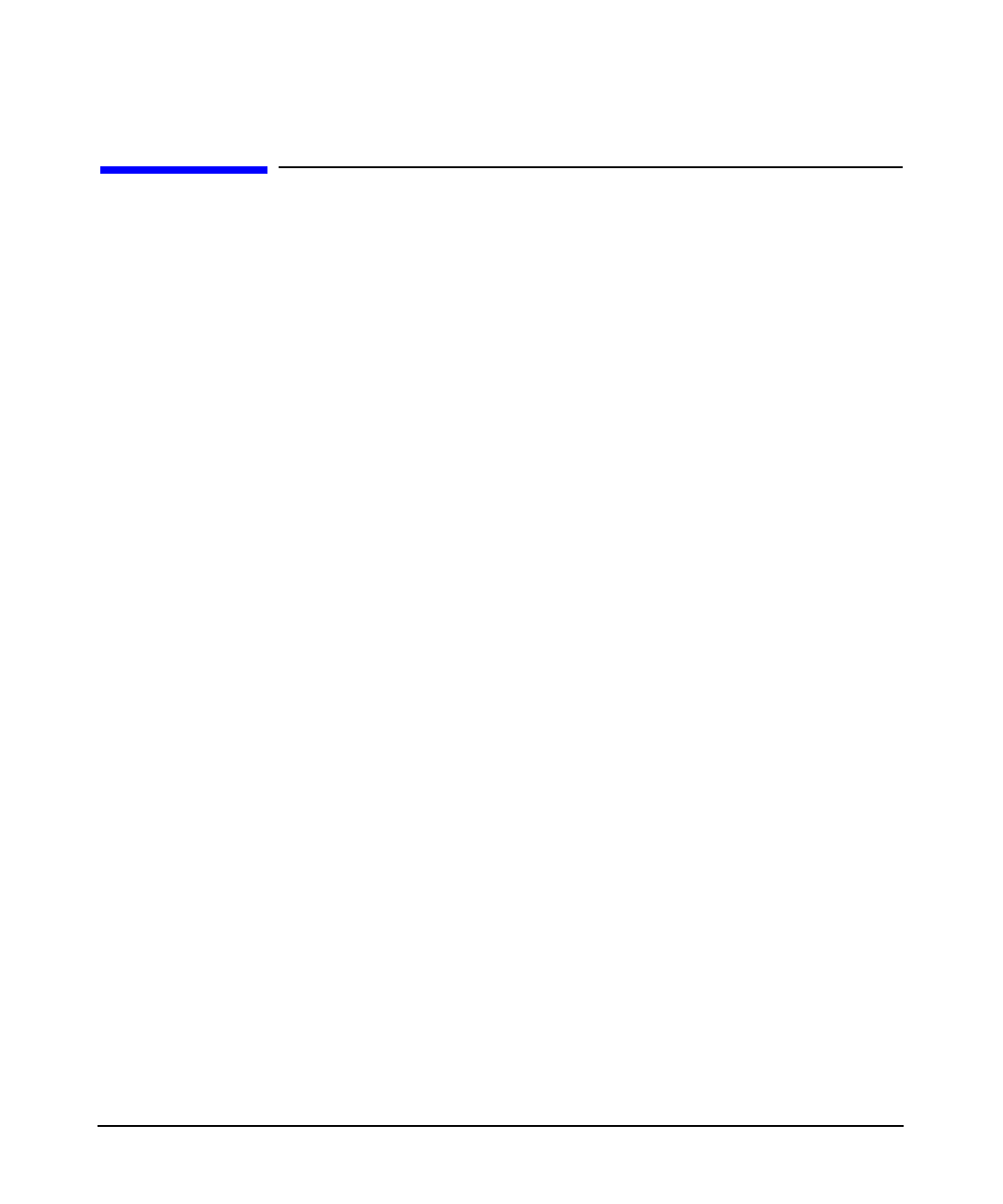
setting up and using your workstation
configuring your workstation
Chapter 134
configuring your workstation
Use the Setup program to configure your workstation (for example:
setting up system and user passwords, installing and upgrading mass
storage devices), and to solve configuration problems.
It is recommended that you take note of any changes to the system setup.
starting the hp setup program
1. Turn on the display and then the workstation. If the workstation is
already turned on, save your data and exit all programs, then restart
the workstation.
2. Press F2 while F2 Setup is displayed at the bottom of the screen. If
you fail to press F2 in time and the start-up process continues, you
will need to restart your workstation so you can press F2.
The opening screen of the workstation’s Setup program is displayed. The
Main Menu presents a list of fields, for example, the installed BIOS
version or Date and Time.
A band along the top of the screen offers a list of menus. Select a menu
by using either the left or right arrow keys.
main menu
The Main Menu presents a list of fields, including:
• The installed BIOS version
• Reset Configuration Data
• System Time
• System Date
• Key Click
• Key Auto-Repeat Speed
• Delay Before Auto-Repeat
• NumLock at Power-on
By default, “Reset Configuration Data” is set to No. Select Yes to clear the
system configuration data and return to the default settings.


















