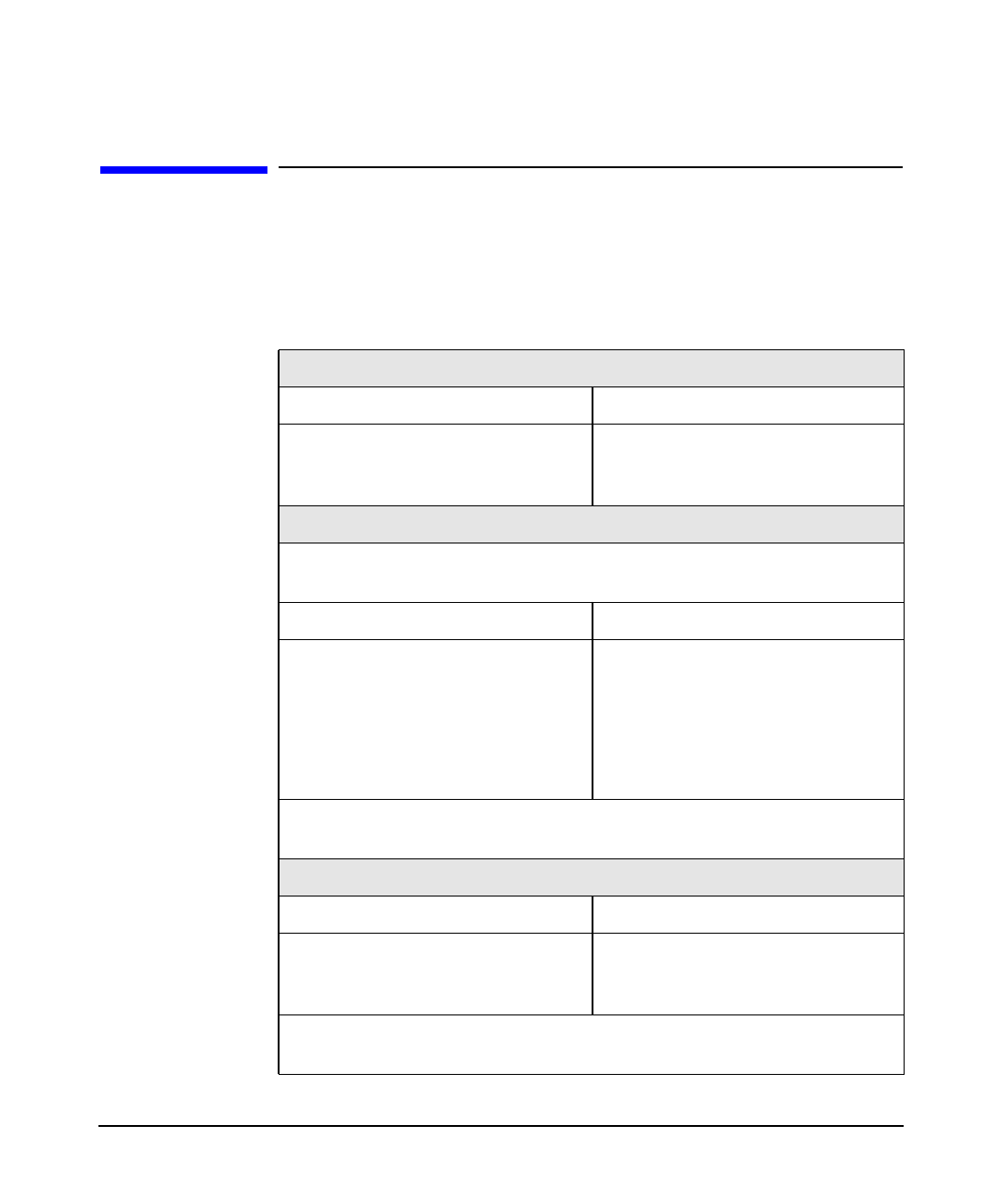
troubleshooting your workstation
solving hardware problems
Chapter 3 59
solving hardware problems
This table gives basic troubleshooting tips. For more in-depth
information, see the section “hp Diagtools hardware diagnostics” in this
manual.
Table 3-1 Your Workstation Does Not Start Properly
The Workstation doesn’t power on.
Make sure... How
The workstation’s power cord is
properly connected.
Connect the power cord to a
working power outlet and to the
rear of the workstation.
There is a buzzing noise.
A beep code when the workstation starts up means that there is a
configuration problem.
Make sure... How
This is the pre-boot diagnostics
capability feature. It detects
problems with your workstation.
1. Count the number of beeps
after the buzzer (refer to the
section “pre-boot diagnostics
audio signal” in this chapter).
2. Contact HP Support (refer to
page 68).
If you still have a problem, run HP e-Diagtools or Diagtools (refer to
page 65).
There is no image during boot and the screen is blank.
Make sure... How
The line voltage switch, located
on the back of your workstation,
is set to 115.
See the section “screen is blank
because the system failed to boot”
in this chapter.
If the Workstation starts and you still have a problem, run HP
e-Diagtools (refer to page 65).


















