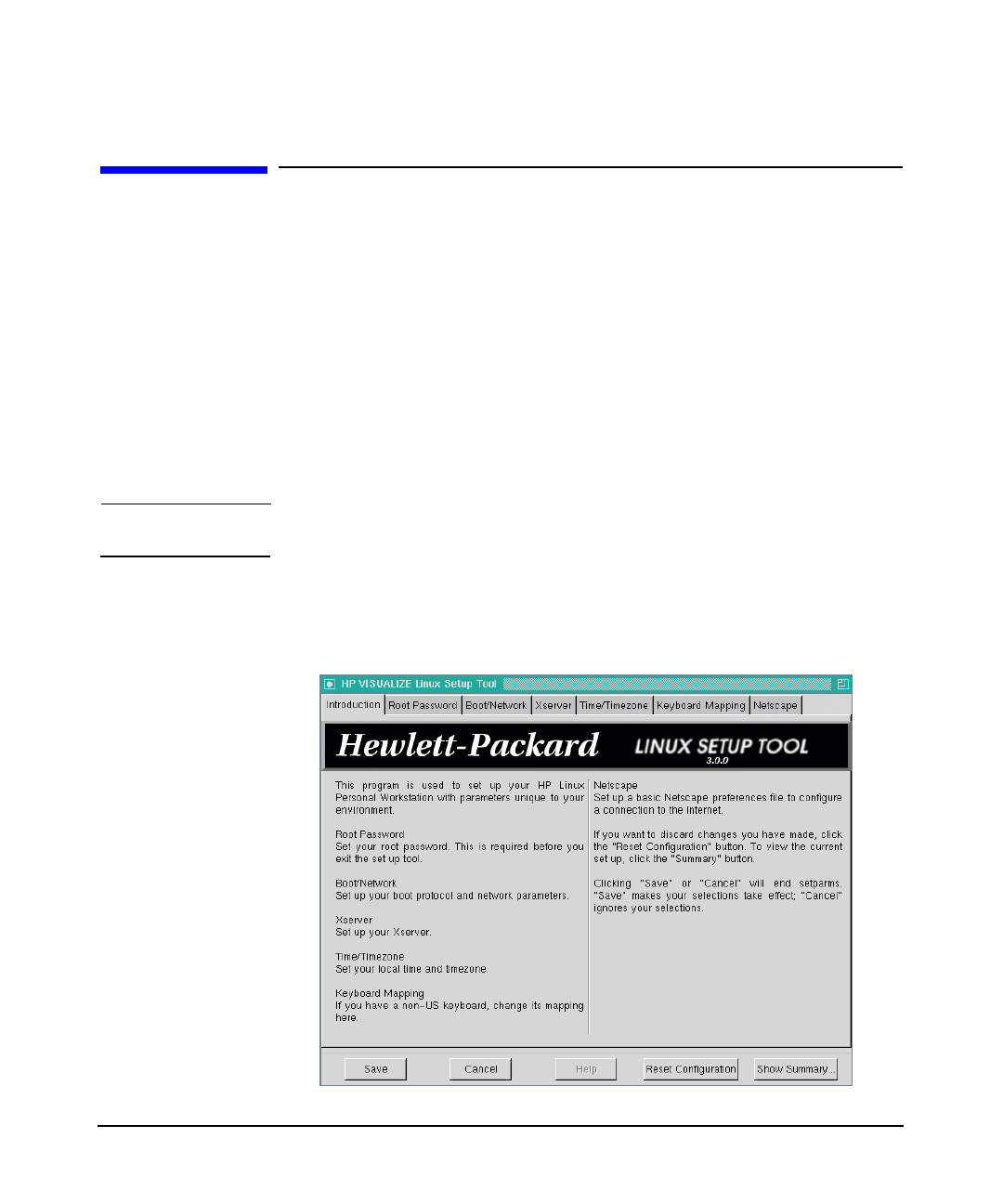
Linux system setup and recovery
configuring your Linux workstation
Chapter 242
configuring your Linux workstation
Make sure there are no disks in the 3.5-inch floppy drive or the CD-ROM
drive, then turn on the power switch. As the workstation boots, it
describes what is happening with messages on the screen. You do not
need to respond to any messages you see. The start-up process is
completely automatic.
The Linux Setup Tool is run the first time the workstation is booted. It
allows you to set up important functionality of your workstation before
you login. These areas of functionality are: networking, the X Server,
timezone, system time, root password, and keyboard language. These
areas will be discussed in more detail below.
NOTE You cannot re-run the Linux Setup Tool.
After a few minutes, the start-up process ends and the Linux Setup Tool
window, shown below, appears. You can choose from the tabs at the top of
the screen to select the various areas of functionality.


















