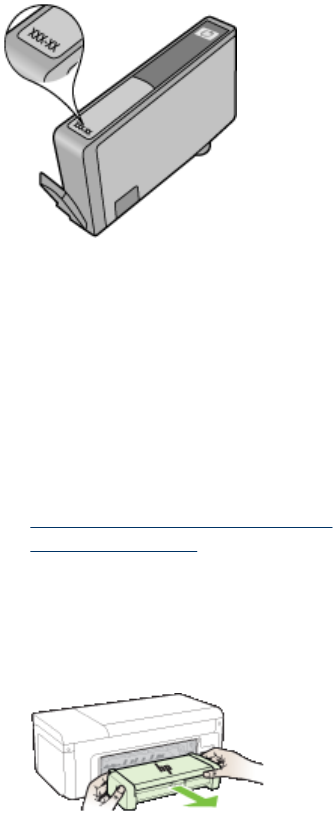
Ink cartridge warranty information
The HP cartridge warranty is applicable when the product is used in its designated HP printing device.
This warranty does not cover HP ink products that have been refilled, remanufactured, refurbished,
misused, or tampered with.
During the warranty period the product is covered as long as the HP ink is not depleted and the end
of warranty date has not been reached. The end of warranty date, in YYYY/MM format, may be found
on the product as indicated:
Prepare the device for shipment
If after contacting HP Customer Support or returning to the point of purchase, you are requested to
send the device in for service, make sure you remove and keep the following items before returning
your device:
• The rear access panel or duplexer.
• The output tray
• The power cord, USB cable, and any other cable connected to the device
• Any paper loaded in the input tray
This section contains the following topics:
•
Remove the rear access panel or duplexer
• Remove the output tray
Remove the rear access panel or duplexer
Remove the rear access panel or duplexer before shipping the device.
▲ Push the button on either side of the rear access panel or the duplexer, and then remove the
panel or unit.
Remove the output tray
Remove the output tray before shipping the device.
Appendix B
140 Support and warranty


















