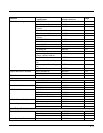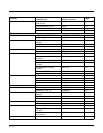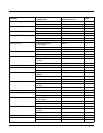8 - 4
Menu Commands
Selection
Setting
* Indicates default
Serial Command
# Indicates a numeric entry
Page
Product Default Settings
Setting Custom Defaults Set Custom Defaults MNUCDP 1-2
Save Custom Defaults MNUCDS 1-2
Resetting the Custom Defaults Activate Custom Defaults DEFALT 1-2
Programming the Interface
Plug and Play Codes RS232 Serial Port PAP232 2-1
OPOS Mode OPOS Mode PAPOPS 2-1
Plug and Play Codes Verifone Ruby Terminal PAPRBY 2-2
Gilbarco Terminal PAPGLB 2-2
Honeywell Bioptic Aux Port PAPBIO 2-2
Datalogic Magellan Aux Port PAPMAG 2-2
NCR Bioptic Aux Port PAPNCR 2-3
Wincor Nixdorf Terminal PAPWNX 2-3
Wincor Nixdorf Beetle PAPBTL 2-3
Baud Rate 300 BPS 232BAD0 2-4
600 BPS 232BAD1 2-4
1200 BPS 232BAD2 2-4
2400 BPS 232BAD3 2-4
4800 BPS 232BAD4 2-4
*9600 BPS 232BAD5 2-4
19200 BPS 232BAD6 2-4
38400 BPS 232BAD7 2-4
57600 BPS 232BAD8 2-4
115200 BPS 232BAD9 2-4
Word Length: Data Bits, Stop Bits,
and Parity
7 Data, 1 Stop, Parity Even
232WRD3
2-5
7 Data, 1 Stop, Parity None 232WRD0 2-5
7 Data, 1 Stop, Parity Odd 232WRD6 2-5
7 Data, 2 Stop, Parity Even 232WRD4 2-5
7 Data, 2 Stop, Parity None 232WRD1 2-5
7 Data, 2 Stop, Parity Odd 232WRD7 2-5
8 Data, 1 Stop, Parity Even 232WRD5 2-5
*8 Data, 1 Stop, Parity None 232WRD2 2-5
8 Data, 1 Stop, Parity Odd 232WRD8 2-5
8 Data, 1 Stop, Parity Mark 232WRD14 2-5