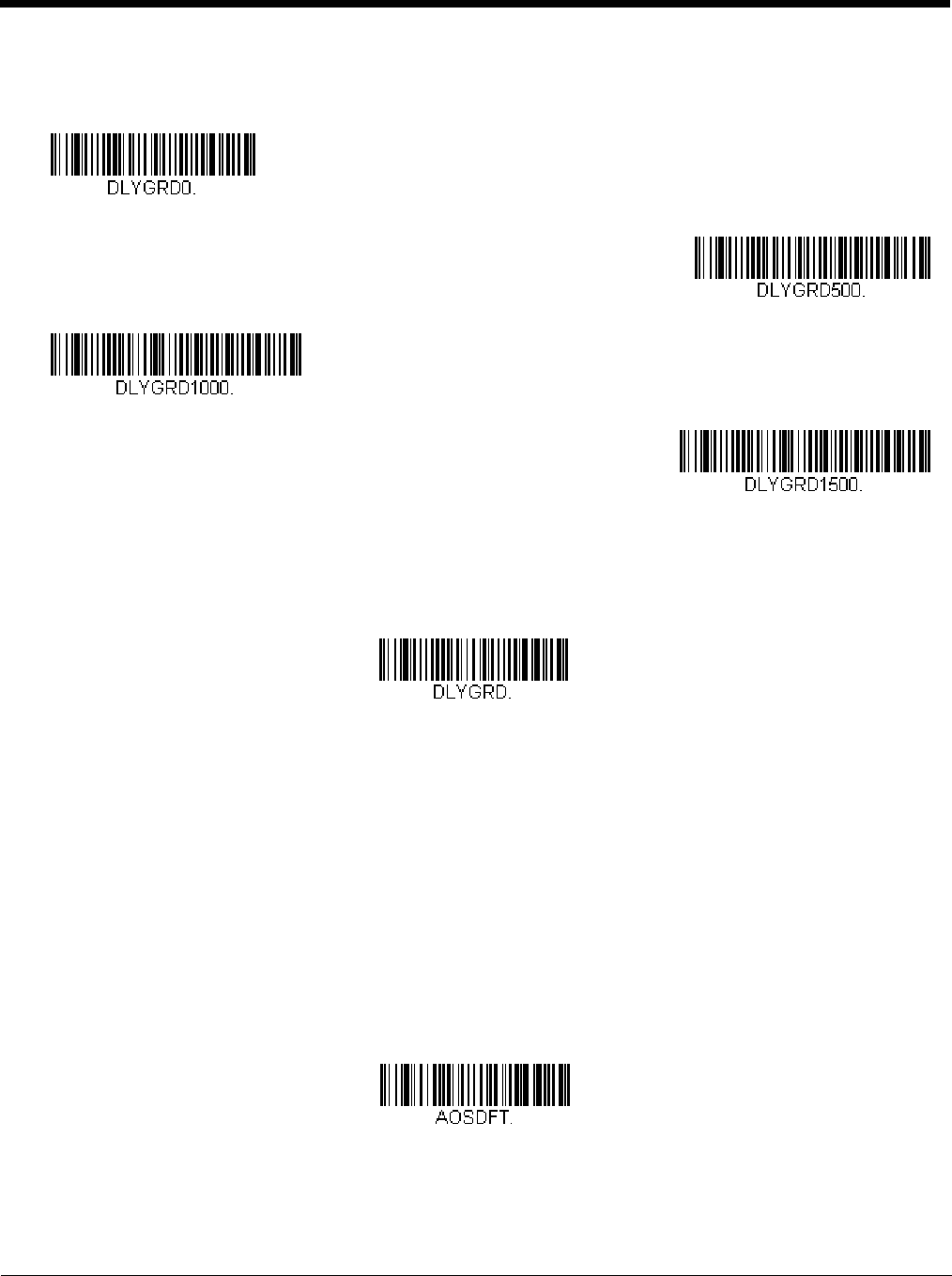
3 - 9
Good Read Delay
This sets the minimum amount of time before the scanner can read another bar code. Default = 0 ms (No Delay).
User-Specified Good Read Delay
If you want to set your own length for the good read delay, scan the bar code below, then set the delay (from 0 - 30,000 mil-
liseconds) by scanning digits from the inside back cover, then scanning Save.
Out-Of-Stand Settings
The following settings program the scanner’s behavior when it is out of the stand, or hand-held.
Note: The Granit 1280i does not support In-Stand settings. It supports only the standard Honeywell Out-of-Stand settings.
Caution: When working with Out-of-Stand settings, enable the settings you want before disabling those you do not
want to use. If you disable settings first, you may program the scanner so it is unable to read bar codes. if
this happens, power cycle the scanner and scan the defaults bar code on page 1-2.
Out-of-Stand Defaults
If you want the Out-of-Stand default settings restored to your scanner, scan the Out-of-Stand Defaults bar code below.
This resets the scanner to the custom default settings (see Setting Custom Defaults on page 1-2). If there are no custom
defaults, it will reset the scanner to the factory default settings. Any settings that have not been specified through the cus-
tom defaults will be defaulted to the factory default settings.
* No Delay
Short Delay (500 ms)
Medium Delay (1,000 ms)
Long Delay (1,500 ms)
User-Specified Good Read Delay
Out-of-Stand Defaults


















