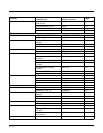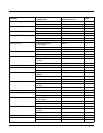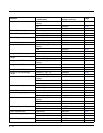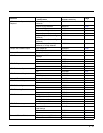8 - 18
Plessey Check Char. *No Check Char. PLSCHK0 6-46
Validate, But Don’t
Transmit
PLSCHK1 6-46
Validate,
and Transmit
PLSCHK2 6-46
Plessey Redundancy Range (0 - 10) *0 PLSVOT## 6-46
Plessey Message Length Minimum (1 - 80) *3 PLSMIN## 6-47
Maximum (1 - 80) *80 PLSMAX## 6-47
GS1 DataBar Omnidirectional Default All
GS1 DataBar Omnidirectional
Settings
RSSDFT 6-47
Off RSSENA0 6-47
*On RSSENA1 6-47
GS1 DataBar Omnidirectional
Redundancy
Redundancy RSSVOT## 6-47
GS1 DataBar Limited Default All GS1 DataBar Limited
Settings
RSLDFT 6-48
Off RSLENA0 6-48
*On RSLENA1 6-48
GS1 DataBar Limited Redundancy Redundancy RSLVOT## 6-48
GS1 DataBar Expanded Default All GS1 DataBar
Expanded Settings
RSEDFT 6-49
Off RSEENA0 6-49
*On RSEENA1 6-49
GS1 DataBar Expanded
Redundancy
Redundancy RSEVOT## 6-49
GS1 DataBar Expanded Msg.
Length
Minimum (1 - 80) *3 RSEMIN## 6-49
Maximum (1 - 80) *80 RSEMAX## 6-49
Trioptic Code *Off TRIENA0 6-50
On TRIENA1 6-50
Trioptic Redundancy Redundancy TRIVOT## 6-50
GS1 Emulation GS1-128 Emulation EANEMU1 6-50
GS1 DataBar Emulation EANEMU2 6-50
GS1 Code Expansion Off EANEMU3 6-50
EAN8 to EAN13 Conversion EANEMU4 6-51
*GS1 Emulation Off EANEMU0 6-51
China Post (Hong Kong 2 of 5) Default All China Post (Hong Kong
2 of 5) Settings
CPCDFT 6-51
*Off CPCENA0 6-51
On CPCENA1 6-51
China Post (Hong Kong 2 of 5)
Redundancy
Redundancy CPCVOT## 6-51
China Post (Hong Kong 2 of 5) Msg.
Length
Minimum (1 - 80) *3 CPCMIN## 6-52
Maximum (1 - 80) *80 CPCMAX## 6-52
Selection
Setting
* Indicates default
Serial Command
# Indicates a numeric entry
Page