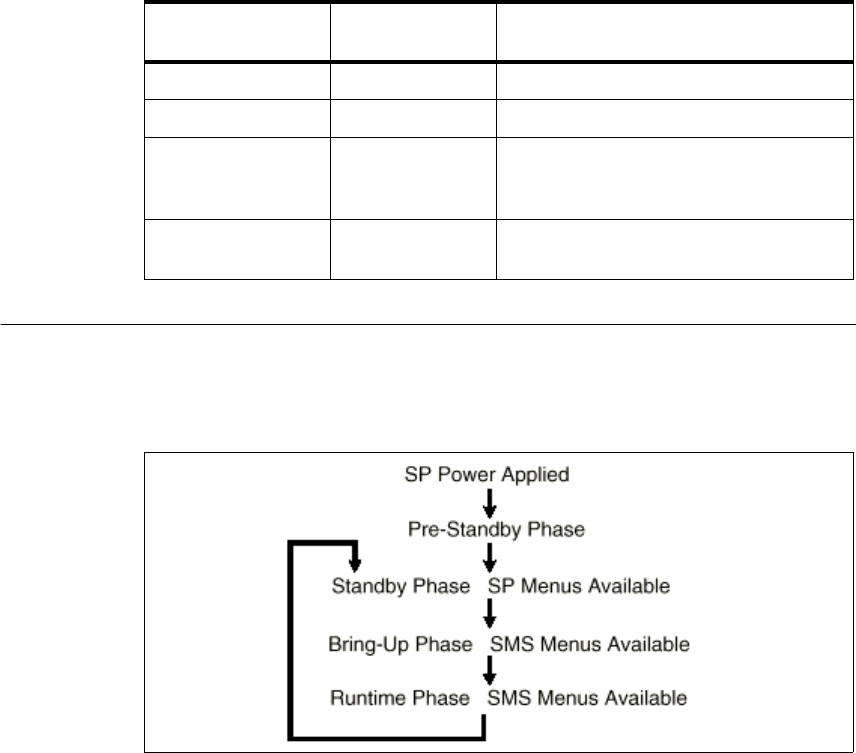
188 RS/6000 43P 7043 Models 150 and 260 Handbook
• General Access Password
Passwords can be any combination of up to 8 alphanumeric characters. You
can enter longer passwords, but the entries are truncated to include only the
first 8 characters. Passwords can be set from the Service Processor menu or
from the SMS menus.
Table 38 illustrates which menu can be can accessed with the Privileged
Access Password and the General Access Password.
Table 38. Settings of Privileged and General Access Password
7.4 Service Processor Operational Phases
This section provides a high-level flow of the phases of the SP, as shown in
Figure 40.
Figure 40. Service Processor - Operational Phase Status Flow
Privileged Access
Password
General Access
Password
Resulting Menu
None None MAIN MENU displayed
None Set MAIN MENU displayed
Set None Users with passwords see the MAIN
MENU, others users see the GENERAL
USER MENU
Set Set Users see menus associated with the
entered password


















