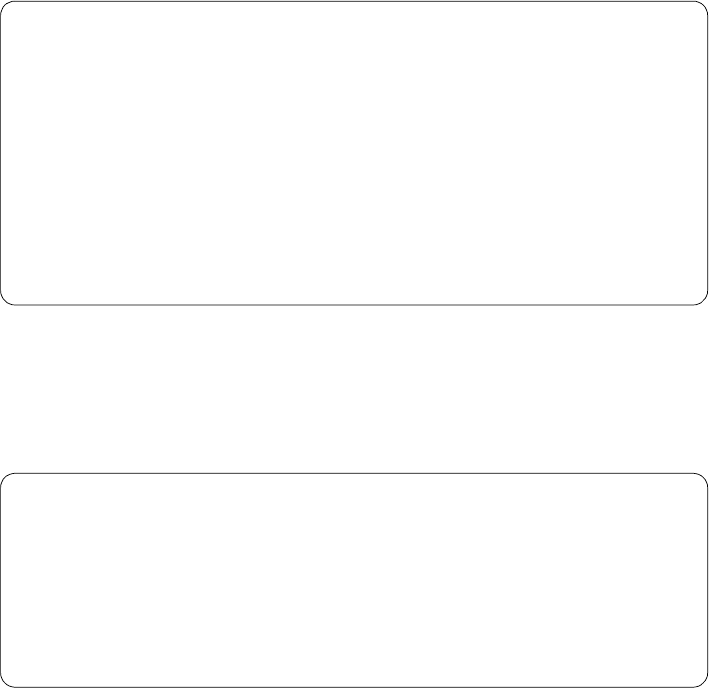
200 RS/6000 43P 7043 Models 150 and 260 Handbook
an example of the system environmental conditions screen and depends on
your system:
7.5.3.8 Processor Configuration/Deconfiguration Menu
This option allows you to see and modify processor configuration. The
following is an example of the Processor Configuration/Deconfiguration
Menu:
You can manually configure or deconfigure any processor, regardless of
failure status, through this SP menu. The configuration process takes place
during the system power-up. Therefore, the configuration displayed in
STANDBY mode reflects the configuration during the last boot. To view the
current configuration, access the SP menu after the system boots up. When
you select a processor, its state toggles between configured and
deconfigured.
Processors that are not present are not listed. A processor can be in any of
the following four states:
System Environmental Conditions
(System Power is currently off.)
Fan 0: A stopped fan detected
Fan 1: A stopped fan detected
Fan 2: A stopped fan detected
Fan 3: A stopped fan detected
MEM Temperature is operating within normal tolerances
I/O Temperature is operating within normal tolerances
CPU Temperature is operating within normal tolerances
5.0 Volts: A low 5.0 Voltage reading detected
3.3 Volts: A low 3.3 Voltage reading detected
5.0 Standby Volts: is operating within normal tolerance
+12.0 Volts: A low +12.0 voltage reading detected
-12.0 Volts: A high -12.0 voltage reading detected
(Press Return to Continue)
PROCESSOR CONFIGURATION/DECONFIGURATION MENU
Processor Number
0. Configured by system (0x11)
2. Configured by system (0x11)
98. Return to Previous Menu
To change the configuration, select the processor number
1>


















