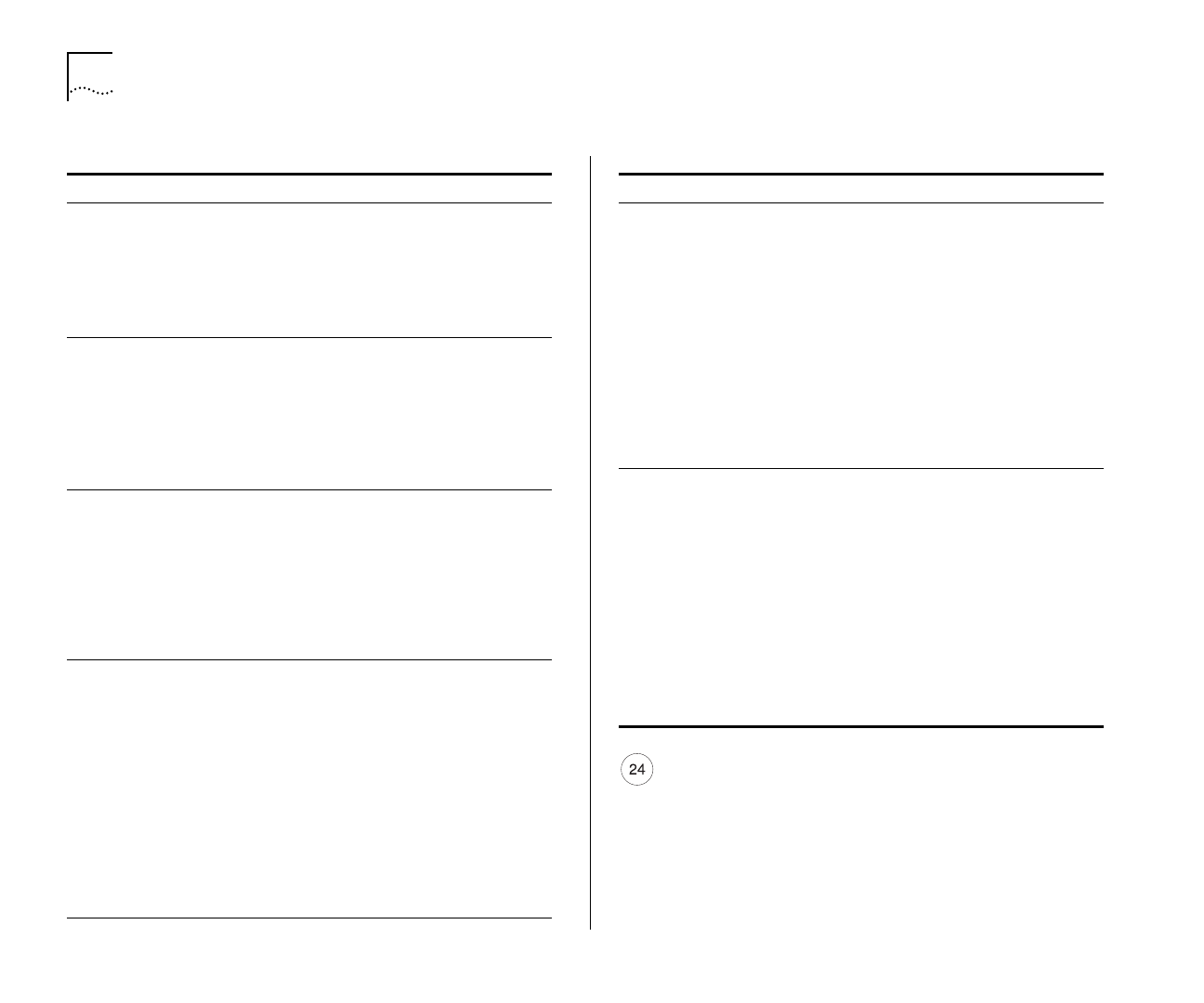
D-14 A
PPENDIX
D: T
ROUBLESHOOTING
Is the LEC Operational Now?
Yes
— Go to step 25.
No
— Contact Technical Support. Refer to Appendix E.
Invalid
Requestor ID
The
LEC Identifier
(LECID)
is not zero,
or is not recognized
as this LEC’s LECID.
There is a problem with
the LEC software.
Contact Technical
Support.
Invalid LAN
Destination
You are trying to
register a multicast
address with the LES.
You may have
configured an illegal
Local Administration
Address.
Check that the Local
Administration
Address is valid.
Local Administration
Address setup is
beyond the scope of
this guide.
Invalid ATM
Address
Source or
destination ATM
address is not in a
recognized format.
The ATM address field
may have been
corrupted or not in the
correct format.
For example, it may be
in E.164 when OSI
N-SAP address coding
is required.
Contact your supplier
or Technical Support.
No Configuration
The LECS/LES does
not recognize the
LEC or the
requested ELAN
The MAC address may
be invalid.
The LEC may be
requesting a resource
that is on an ELAN
which has a different
LAN type to the LEC.
You may have entered
an invalid ELAN name.
Check that each MAC
address on your
network is unique.
Check the LAN type
used.
Check that the ELAN
name is correct, and
the ELAN has been set
up correctly.
(continued)
Table D-4
Last LEC Failure Reason (continued)
State Possible Causes Possible Solutions
LE_CONFIGURE
Error
This state may be
given to refuse a
service without
giving a specific
reason.
The information
provided by the LEC
may be invalid.
You may have entered
an invalid ELAN name.
As this state is used to
indicate a range of
problems, you should
check the other states
and solutions
described in this table.
If this does not resolve
the problem contact
Technical Support.
Check that the ELAN
name is correct, and
the ELAN has been set
up correctly.
Insufficient
Information
The LEC has not
provided sufficient
information to
allow the LECS to
assign it to a specific
ELAN.
The MAC address may
be invalid.
The LEC may be
requesting a resource
that is on an ELAN
which has a different
LAN type to the LEC.
You may have entered
an invalid ELAN name.
Check that each MAC
address on your
network is unique.
Check the LAN type
used.
Check that the ELAN
name is correct, and
the ELAN has been set
up correctly.
Table D-4
Last LEC Failure Reason (continued)
State Possible Causes Possible Solutions


















