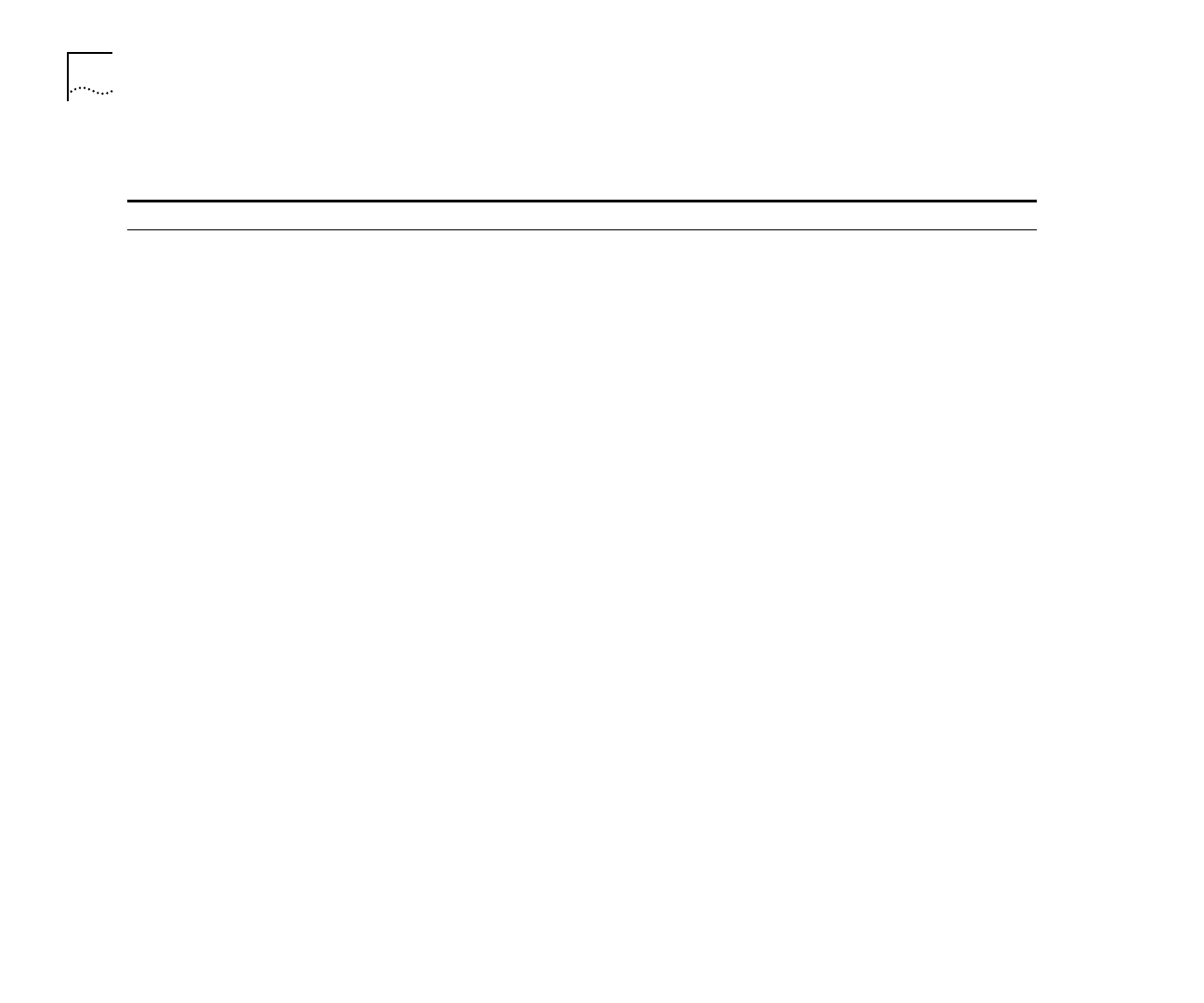
D-22 A
PPENDIX
D: T
ROUBLESHOOTING
VLAN or ELAN Problems
Table D-9
VLAN or ELAN Problems
Problem Possible Causes Possible Solutions
The configured LECs cannot
communicate with each
other
Possible symptom:
The
Last LEC Failure Reasons,
described in Table D-4
on
page
D-12,
is
LE_CONFIGURE
or
similar error type
.
■
The devices that need to communicate
are not in the same VLAN/ELAN.
■
Check that the ELAN name has been set up correctly.
■
Check LAN Emulation supported on the ATM Switch.
The ATM Switch must use LAN Emulation Version 1.0.
■
Check that the correct VPI/VCI are used and that
there they have not been mismatched. Refer to
“
Intermittent failure of a configured LEC to connect
to the LECS or LES
” below.
■
Ensure that both LECs are within the same
VLAN/ELAN. LECs not in the same VLAN/ELAN can
only communicate using a router.
Insufficient Resources
■
Excessive traffic is overloading the ATM
device, and it does not have sufficient
resources to assign new connections.
■
A LEC requires a separate connection for
each LEC with which it needs to
communicate. If you try to bring up all of
the connections at the same time, the
ATM Module may run out of connections.
■
You may need to reconfigure or restructure your
network. For example, you may wish to use a
separate ATM Switch for LECS functionality.
■
Do not try to bring up too many connections at the
same time.
■
You may need to reconfigure or restructure your
network.


















