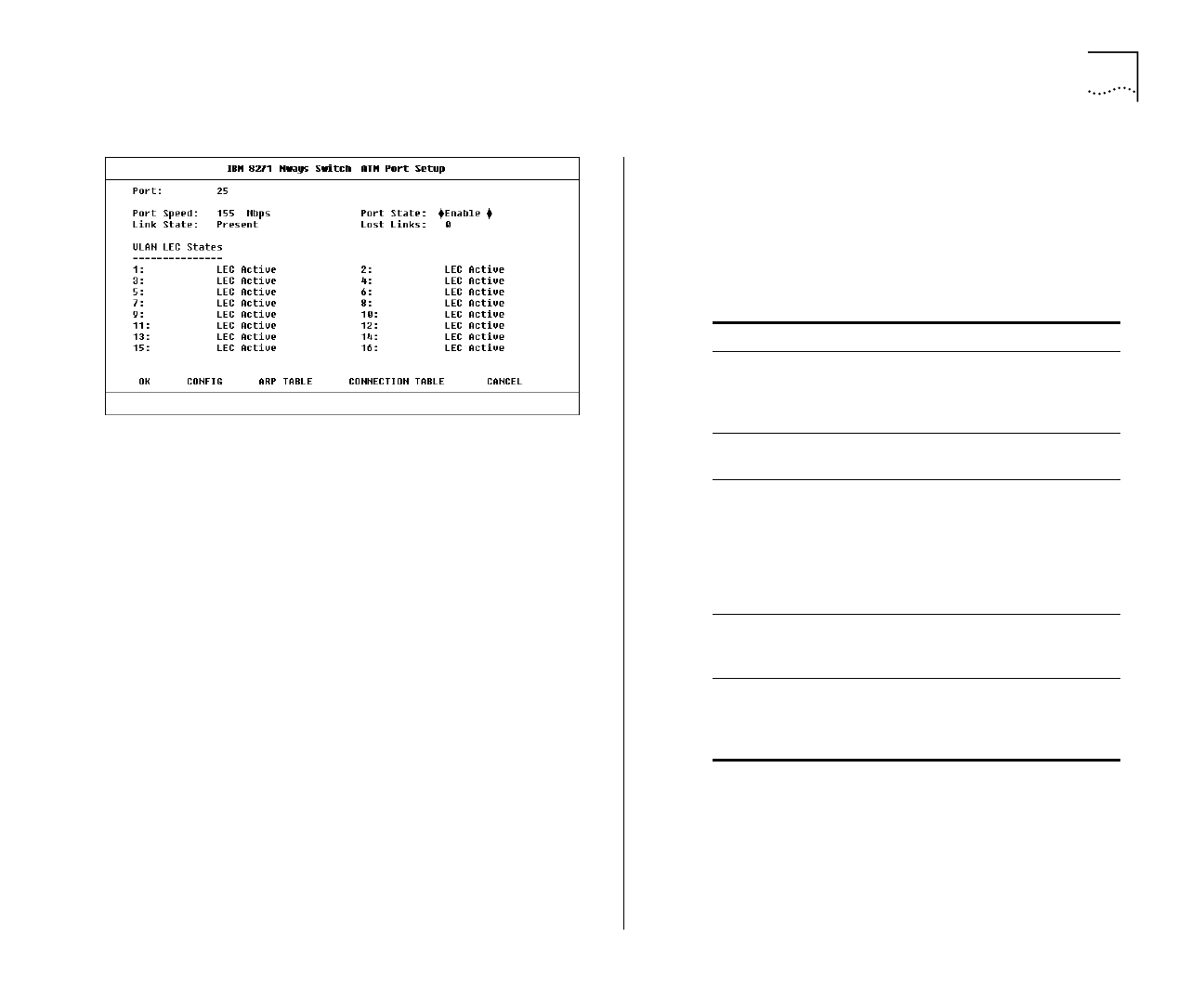
ATM Port Setup 8-7
Figure 8-7
ATM Port Setup Screen
The screen shows the following fields:
Port
Identifies the selected port.
Port Speed
Shows the speed of the port connection.
Port State
Allows you to turn the port on and off. If
you wish to allow traffic to pass through this port,
select the
Enable
option. To prevent traffic passing
through the port, select
Disable
.
Link State
Indicates whether the communication link
connected to the port is capable of transmitting and
receiving traffic. The states are:
Present
— the link is capable of transferring traffic; if
the ports are also turned on (
enabled
).
Not Available
— the link is not capable of transferring
traffic.
If the link is
Not Available
and both devices are
powered-up and operational, there is a physical
problem with your connection. For information about
the cause of problems and possible solutions, see
Table 8-2.
To transmit traffic the port must have a
Port State
of
Enabled
and the
Link State
must be
Present
.
Table 8-2
Link State Troubleshooting Summary
Problem Solution
The connectors at either
end of the link have come
loose, or been accidently
pulled out.
Ensure that the cable is
securely connected to the
port at both ends of the link.
The port at the far end of
the link is
disabled
.
Enable the far end port.
If you have fiber cable
with connectors that can
be reversed; the two
connectors at one end of
the fiber cable may be
plugged into the port the
wrong way around.
Check that each cable
connector is connected to the
correct port socket. You may
need to reverse the TX and RX
cable connectors at one end of
the link.
The cable is caught under
a heavy object or become
bent out of shape.
Remove any obstructions and
straighten out any kinks in the
cable.
The connector itself is
physically damaged.
Contact your repair center for
advice. Refer to Appendix E,
“Technical Support and
Service” for more details.


















