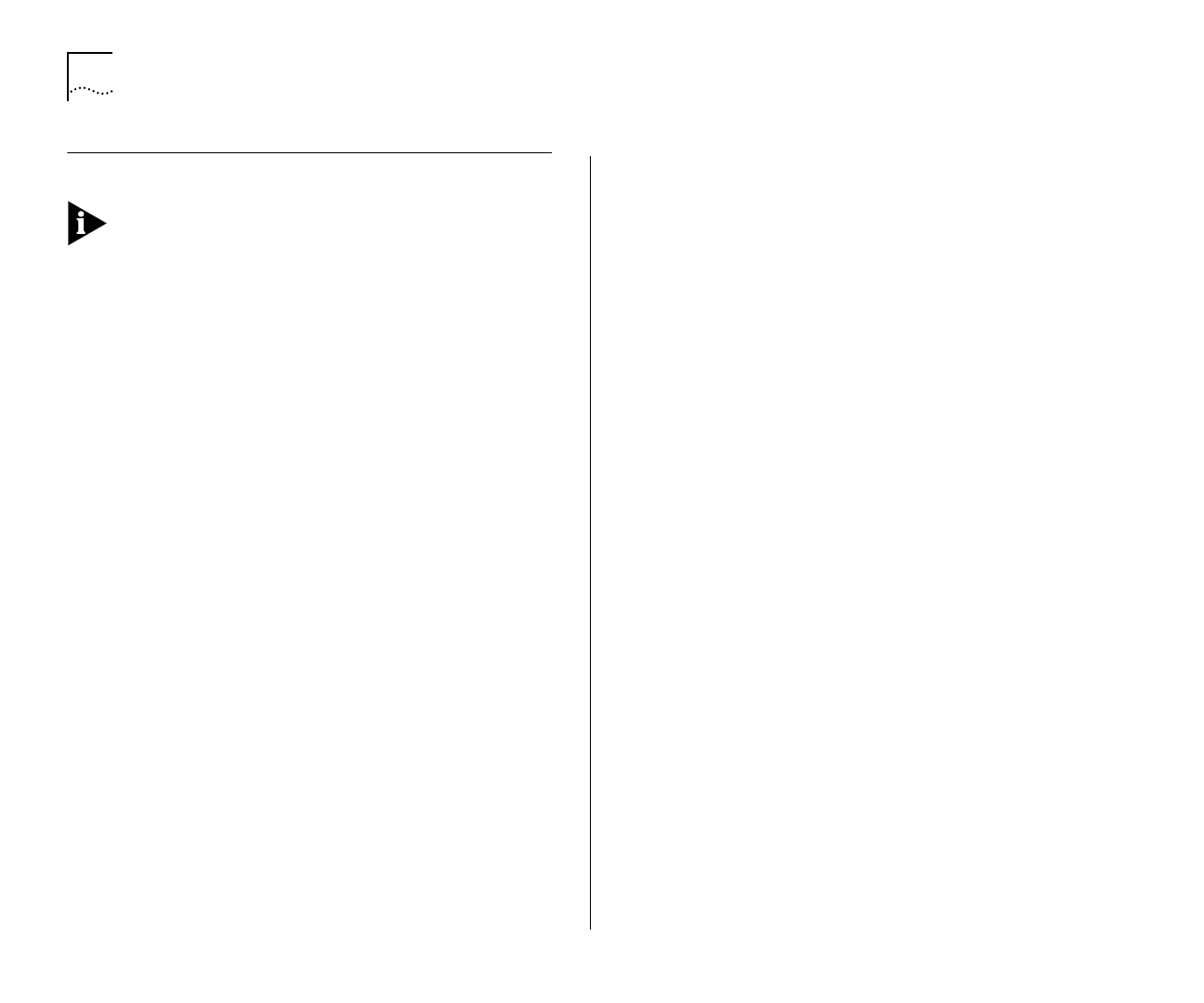
D-24 A
PPENDIX
D: T
ROUBLESHOOTING
Cleaning Dirty Fiber Optic Connectors
To prevent dirt and dust from collecting on the fiber
optic connectors, avoid touching all surfaces after
cleaning the connectors, and keep all unused ports
covered.
Fiber optic transceivers are sensitive optical devices
that need to be handled carefully. If dirt collects on
the fiber optic connectors, you may notice the
following:
■
The Link Status LED (for the receive fiber) on the
ATM Module does not light.
■
The Far End Status LED does light.
■
Degraded performance on that port, indicated by
an increase in the Errors Received statistic counter.
The Errors Received statistic counter is described in
“ATM Port Statistics” on page 9-3.
To clean fiber optic connectors on the ATM Module:
1
Remove any accumulated dust or debris from the
connector by blowing canned air over all surfaces.
Do not use commercial compressed air or house air,
because of the risk of oil contamination.
2
Reconnect the cable to the port to see if the dusting
corrected the problem.
If the LED still indicates a problem, clean the cable
connectors.
To clean the cable connectors:
1
Gently wipe the port with a lint-free, non-abrasive
swab.
2
Gently wipe the connectors with a lint-free,
non-abrasive wipe or pad.


















