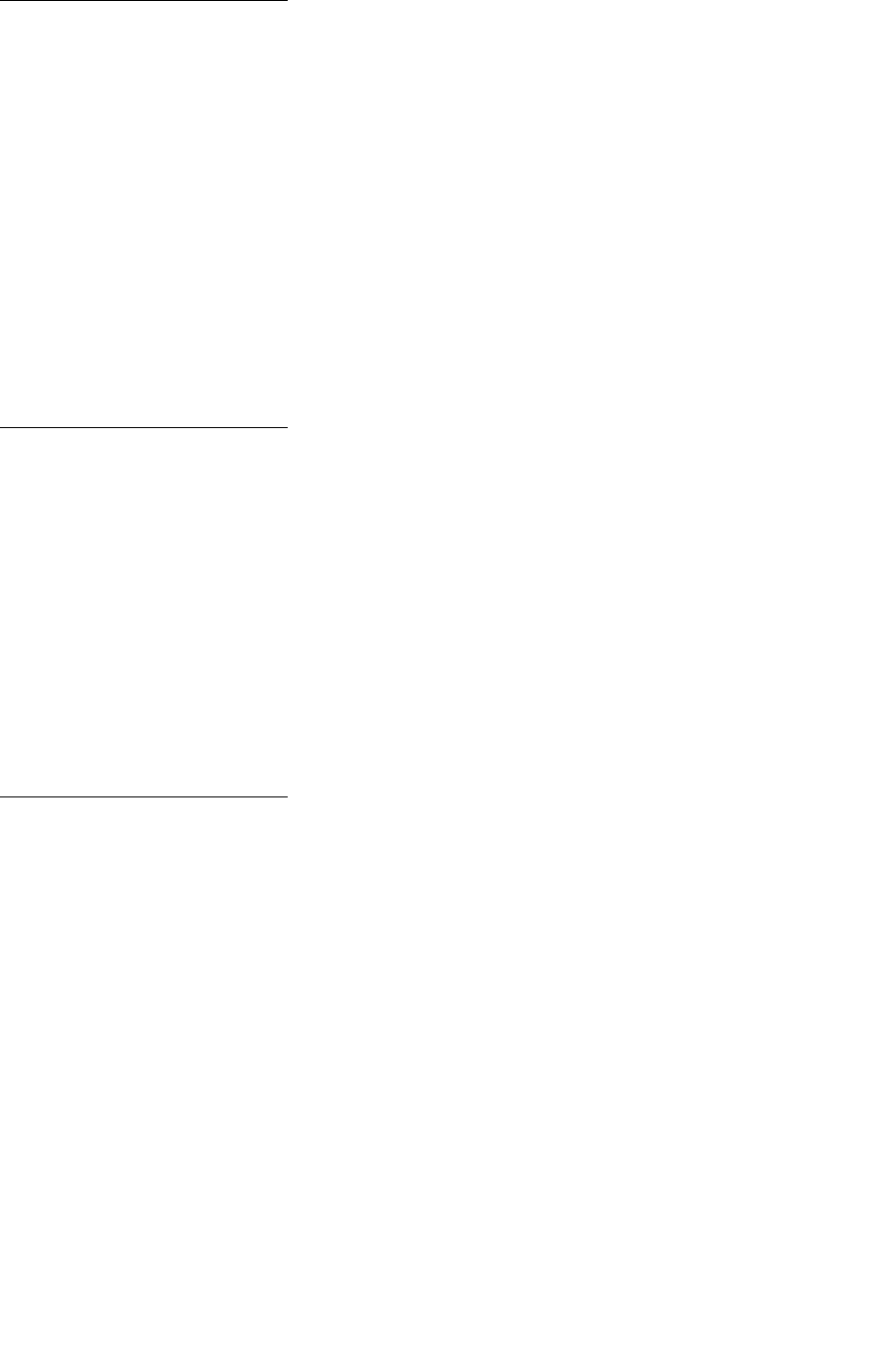
103
1565 Emul Error
Load Emul Option
What this message means:
The download emulator version on the firmware card does not match the printer code version.
This error can occur if you update printer firmware or move a firmware card from one printer to
another.
What you can do:
The printer automatically clears the message in 30 seconds, and then disables the download
emulator on the firmware card.
Obtain the correct download emulator version.
2<xx> Paper Jam
What this message means:
The printer detects a paper jam.
What you can do:
Clear the paper path.
See also:
Clearing the paper path
30 ITU Missing
What this message means:
The image transfer unit (ITU) is not installed or is installed incorrectly.
What you can do:
Turn the printer off, correctly install the image transfer unit, and then turn the printer on.
See also:
Replace the image transfer unit and transfer roller


















