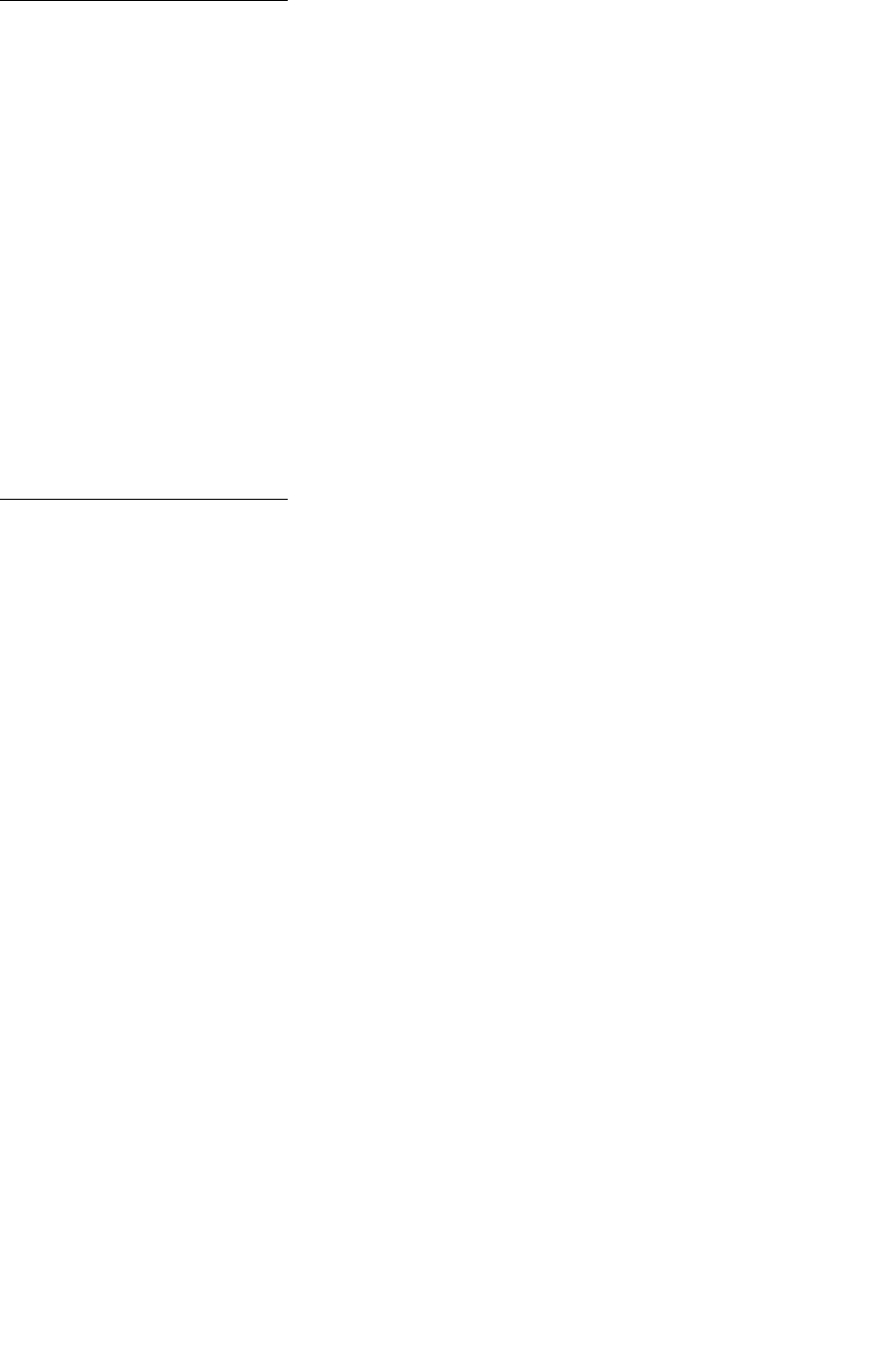
160
Toner Alarm
Purpose:
To specify how the printer responds when it is low on toner.
Values:
See also:
Auto Continue
Wait Timeout
Purpose:
To specify the amount of time (in seconds) the printer waits to receive additional bytes of data from the
computer. When this timeout expires, the print job is canceled.
Values:
Note: Wait Timeout is only available when you use PostScript emulation. This menu item
has no effect on PCL emulation print jobs.
Off An error message is displayed until someone replaces the toner cartridge. If an
Auto Continue value is selected from the Setup Menu, the printer resumes printing
after the specified timeout value.
Single* Printer stops printing, displays an error message, and sounds three quick beeps.
Continuous Printer stops printing, displays an error message, and repeats three beeps every 10
seconds until the toner cartridge is replaced.
Disabled Disables Wait Timeout.
15...65535 (40*) Specifies the amount of time the printer waits for additional data before it cancels
the job.


















