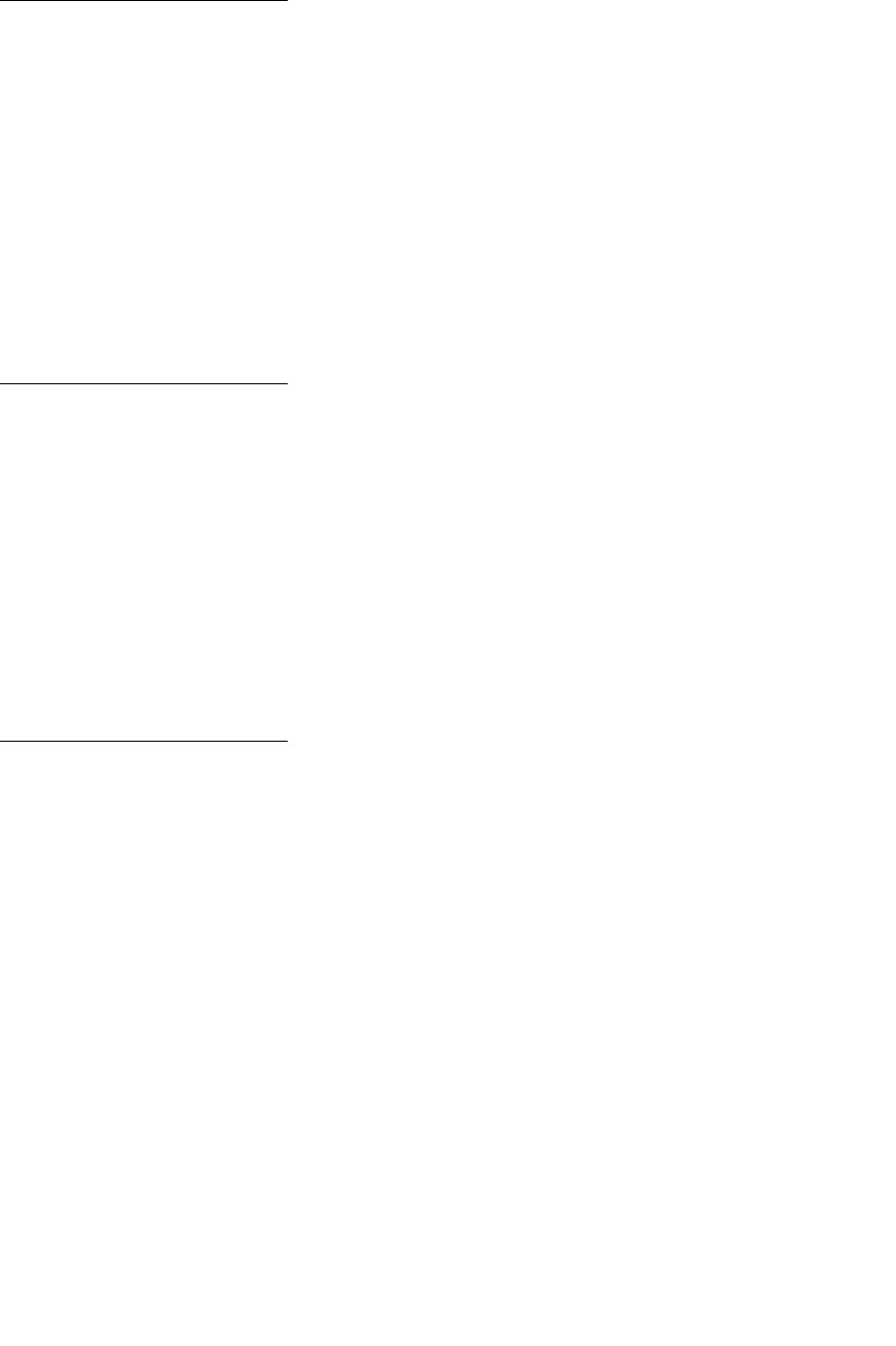
143
Print Mode
Purpose:
To determine whether images are printed in a monochrome grayscale or in color.
Values:
Note: Selections made in the printer PostScript or PCL drivers for Windows will override
other selections.
Print Resolution
Purpose:
To define the number of dots printed per inch (dpi). The higher the value, the sharper the clarity of
printed characters and graphics.
Values:
Toner Darkness
Purpose:
To lighten or darken text images, or conserve toner.
Values:
Select a lower value for finer line width, higher definition in graphics, and lighter grayscale images.
Select a higher value for bolder line widths or darker grayscale images. Select 5 for very bold text.
Select a value less than 4 to conserve toner.
A vertical bar ( | ) indicates the factory default value. An arrow symbol ( V ) indicates a user default
value.
Color*
Black & White
2400 IQ* Provides the highest resolution for detailed line art or images.
1200 dpi Provides high quality output for text and business graphics, such as line art
and electronically generated charts. This setting also provides increased gloss.
1–5 (4*) 1 is lightest; 5 is darkest.


















