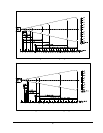Decoder Options 80
Local Settings, 2D Imager Only 82
Barcode Options 82
Symbology Settings 82
Setting the Code 39 Bar Code 83
Setting the PDF417 Bar Code 84
Setting the MicroPDF417 Bar Code 85
Setting the RSS Bar Code 85
Setting the Composite Bar Code 86
Setting the UPC-A Bar Code 87
Setting the UPC-E Bar Code 88
Setting the EAN/JAN-13 Bar Code 89
Setting the EAN/JAN-8 Bar Code 90
Setting the 2 of 5(s) Bar Codes 91
Setting the Codabar Bar Code 92
Setting the Code 128 Bar Code 93
Setting the Code 93 Bar Code 94
Setting the MSI/Plessey Bar Codes 94
Setting the Code 11 Bar Code 95
Setting the Telepen Bar Code 96
Setting the PosiCode Bar Code 96
Setting the Codablock F Bar Code 97
Setting the Code 16K Bar Code 98
Setting the Code 49 Bar Code 98
Setting the Aztec Bar Code 99
Setting the QR Code Bar Code 99
Setting the Data Matrix Bar Code 100
Setting the MaxiCode Bar Code 100
Setting the Postal Bar Codes 101
Setting the Code 32 Bar Code 102
Setting the Trioptic Bar Code 103
Decoder Options 103
Laser / CCD Setting 105
Imager Options (2D Imager Only) 106
Bar Code Edit Options 107
Beep Options 109
Saving Bar Code Settings 109
Date/Time 110
Port Configuration 110
Startup Options 112
Keyboard Options 113
Linux Prompt 114
Journaling File System 115
FTP 115
Tools/Utilities 116
Calculator 116
Force Sleep Now 117
THE M71V2 EXPANDED MEMORY
HANDHELD TERMINAL 118
The M71V2 Memory Allocation 119
File Transfer Protocol (FTP) 120
The M71V2 Web Server Application 120
The Links Web Browser Application 120
Connect 3270 and 5250 TE Clients 123
Stay-Linked 3270 and 5250 TE Clients 123
RFGen Application Development Software124
The M71V2 Tool Chain 124