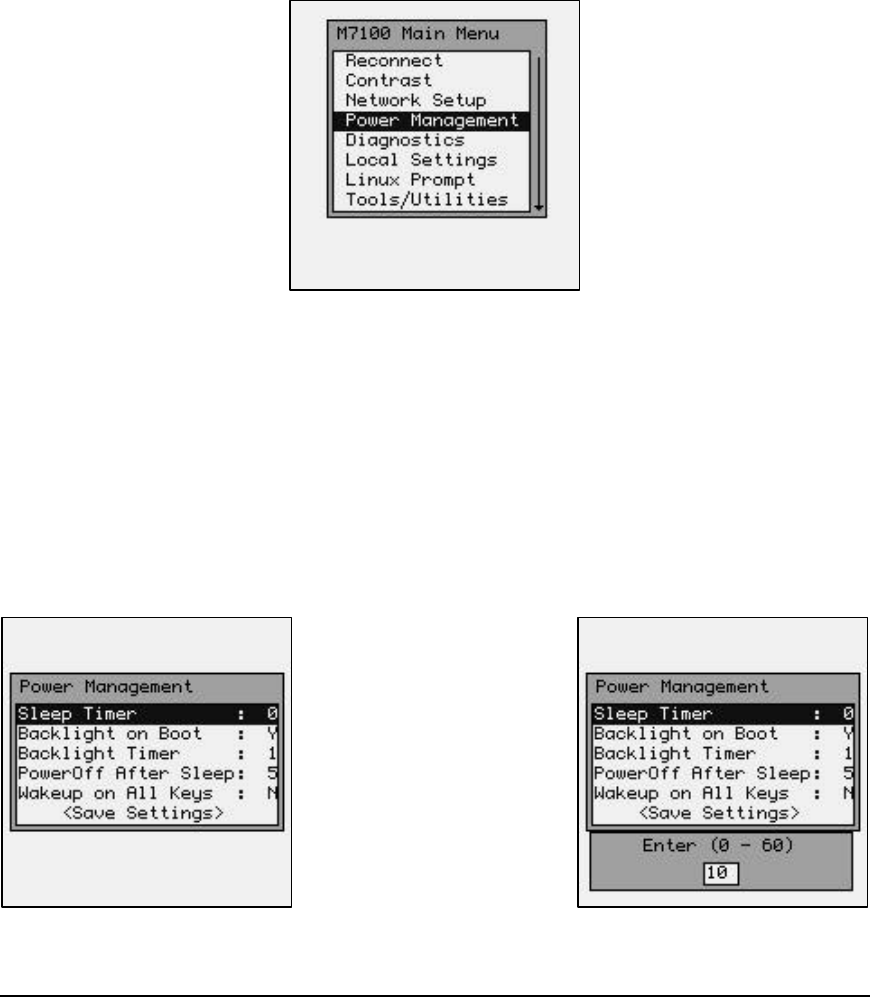
56
The <Restart Network> function allows the new network to be restarted with all the
new settings made in the above menus.
If an active host server is found, the M71V2 will display the log-in screen of that server.
If the host server can not be found, the M71V2 Menu System will continue to be
displayed.
Power Management
The “Power Management” function allows the user to make changes in the way the
M71V2 handheld terminal conserves power consumption.
Warning: You can disable any of the Power Management timers by setting
a value of zero (0). However, this will increase battery usage and decrease
battery life.
The “Sleep Timer” determines how long in minutes before the M71V2 handheld terminal
will turn off the display, halt the current program activity and turn off the radio card. A
red LED on the upper left hand corner flashes while the M71V2 is in sleep mode. You
can activate the terminal at any time by pressing any key including the power key. Press
and hold the power key to turn off the unit completely.


















