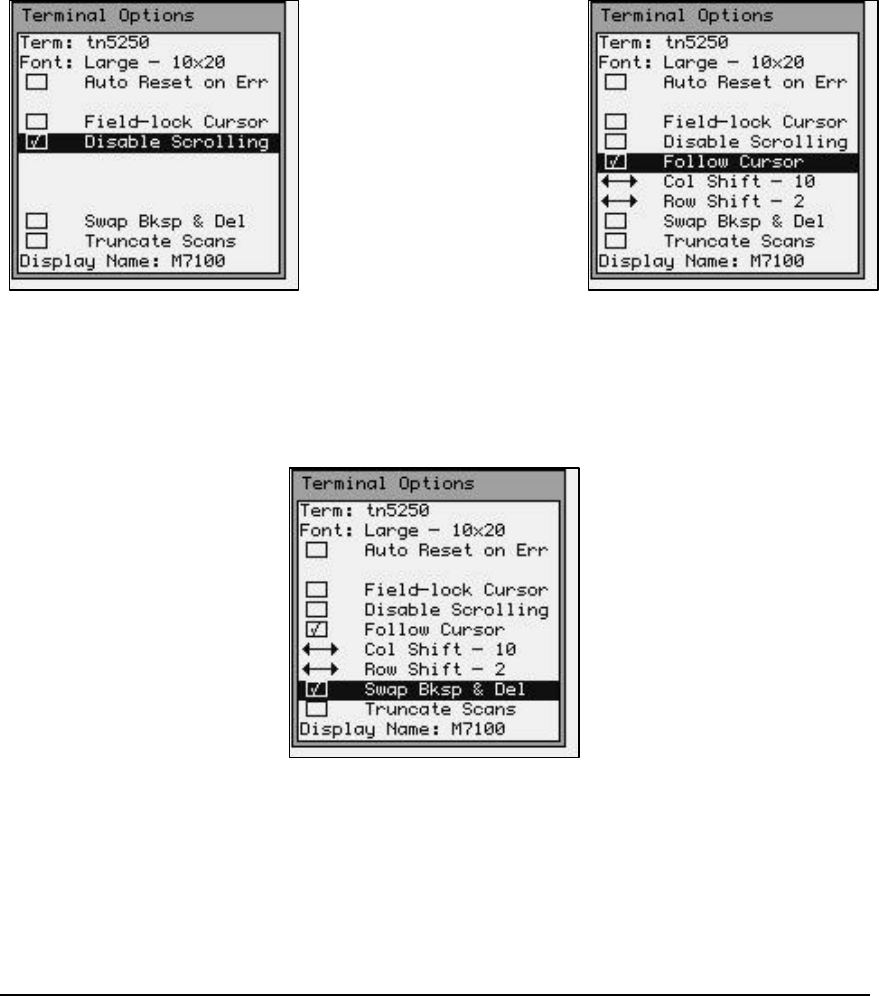
54
The Disable Scrolling locks the cursor to the upper left screen location. If Disable
Scrolling is not checked then you can set the Follow Cursor function which moves the
cursor to the current input field.
The Col Shift function determines how many columns the display will move each time
the Shift <arrow> keys are used. This allows the operator to “pan around” the currently
displayed screen. Use the left 3and 4right arrow keys to change this setting.
The Row Shift function determines how many rows the display will move each time the
Shift <arrow> keys are used. This allows the operator to “pan around” the currently
displayed screen. Use the left 3and 4right arrow keys to change this setting.
The Swap Bksp & Del function will swap the meaning of the backspace arrow [? ¦ ] and
the Delete key [Ctl] then [? ¦ ]. This is used primarily to speed up keyboard entry when a
delete is used more often than backspace.
The Truncate Scans function will truncate any scanned bar code that is larger than the
input field.


















