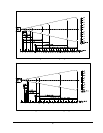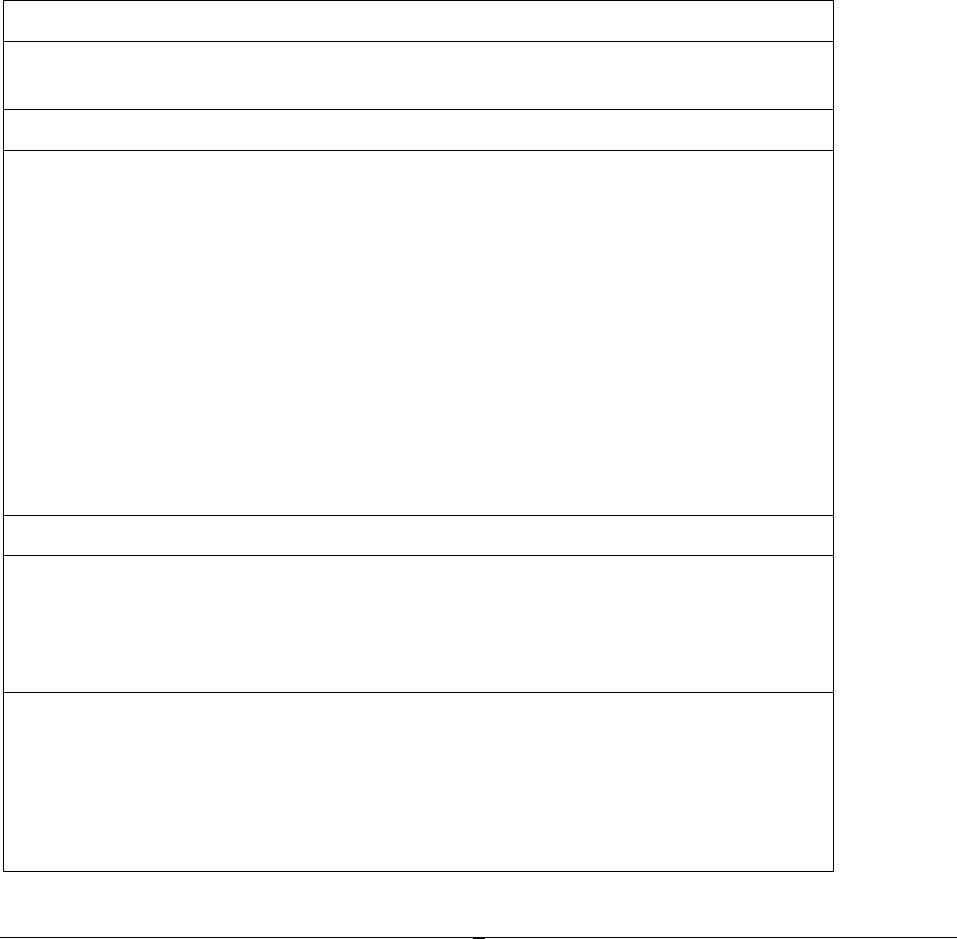
4
the blue Function menu or the blue special characters. Function keys (F1 – F20) can be
programmed by many host systems, to be “hot keys” and select specific program items without
navigating the entire program.
The black [Shift] key toggles between upper and lower case mode and selects special characters on
the numeric keypad.
There are ten white numeric keys and one white period key. These keys are larger than the less
used alpha keys to enable easy inputting of numbers with the right or left thumb.
Thirty-three grey keys represent letters, special functions, Space and Menu keys. The [Alt], [Ctl],
[Ins], [? ¦ ] (backspace) and [Esc] keys are also grey keys near the bottom of the keyboard.
Key Values
Yellow Key
SCAN
Activates the built in scan engine. The red LED above the power
key indicates when the scan engine is active.
Blue Keys
Func
Selects special functions determined by the host system. Hitting
Func then a number selects a special function.
Functions 1 - 9 are selected by hitting the <Func> then <1>
through <9> keys.
Functions 11 – 19 are selected by hitting the <Alt> then <1>
through <9> keys.
Function 10 is selected using the <Func> then <0> key and
Function 20 is selected by using the <Alt> then <0> key.
Depending on the FUNC LOCK setting, hitting a number key will
select a number or a special function. Shift then Func toggles
FUNC LOCK on and off.
Enter
Performs the Enter function.
5 (Up arrow)
Moves the display screen up one line at a time or moves the
display screen up one menu level.
In terminal emulation, the <Shift> then <5> will move the
screen up one whole page.
3 (Left arrow)
Moves the cursor left one character at a time and toggles between
menu selection options.
In terminal emulation, the <Func> then <3> is Back TAB.
In terminal emulation, the <Shift> then <3> will move the
screen up one whole page.