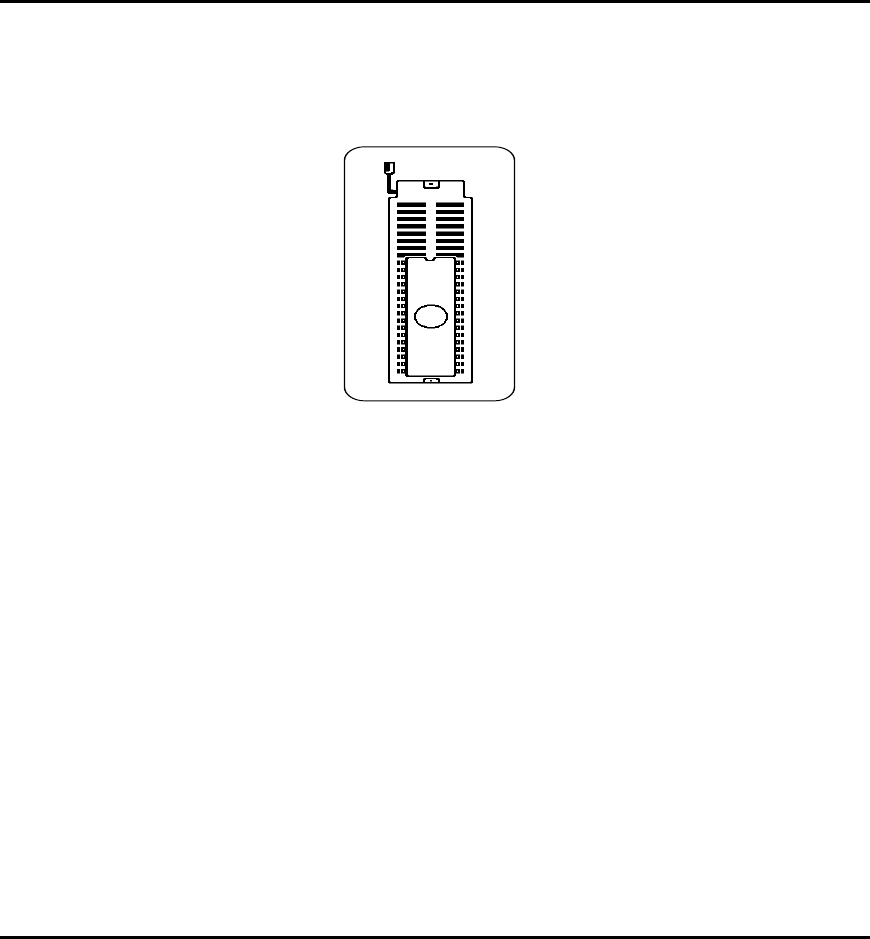
MaxLoader User’s Guide
34
5. Insert the 27C010 device into the ZIF socket. After inserting the part, make
sure that the socket handle is down (close) to secure the chip.
See the illustration below:
6. Click on the highlighted cursor Blank Check.
NOTE: If an EPROM is not erased completely, it will not pass the Blank Check.
If an EPROM is damaged to begin with, it may not pass the blank check,
although it has been erased for a long time in UV eraser.
7. Click on the Program.
CAUTION: Do not touch the device while the BUSY green LED light is on
(programming is in progress).
After programming a device, the part is automatically verified. The Checksum
is calculated and displayed in the OPTION info. In order to verify your work,
read the programmed part again. If this Checksum value matches to that of the
programming checksum, then the 27C010 is programmed successfully.
Duplicating an EPROM from a master IC device
The following is an instruction on duplicating a programmed device. In order
to do so a source device and an erased (blank) target device are necessary.
Source Device: Programmed AMD 27C256


















