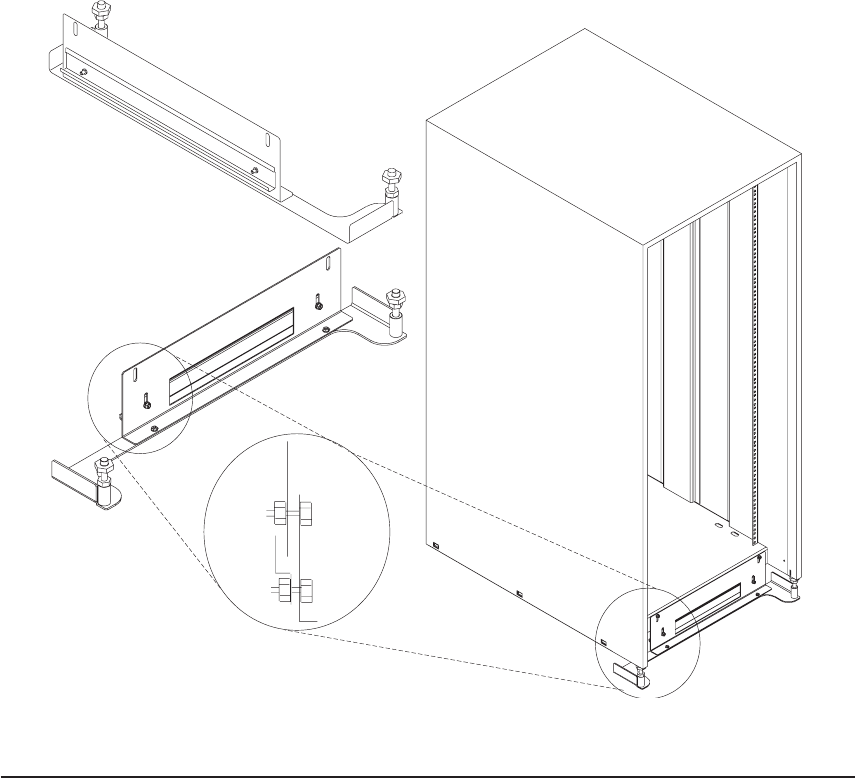
e. Adjust the bolts to the floor to ensure that the stabilizer is level and does not
move.
11. If head protectors are installed, remove them from diskette drives.
Step 6A. Attach the I/O Rack to a Concrete Floor
Perform this step if the I/O rack is to be attached to a concrete floor or a concrete floor
beneath a raised floor.
Notes:
1. Ensure that the primary I/O rack (the primary I/O rack contains the service
processor) is positioned on the right side of the system rack when viewed from the
front. A clearance of 10 cm (4 inches) between the racks is required to allow access
to the I/O rack door.
2. If you are attaching the I/O rack:
Chapter 1. System Installation Procedure 7


















