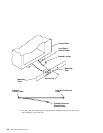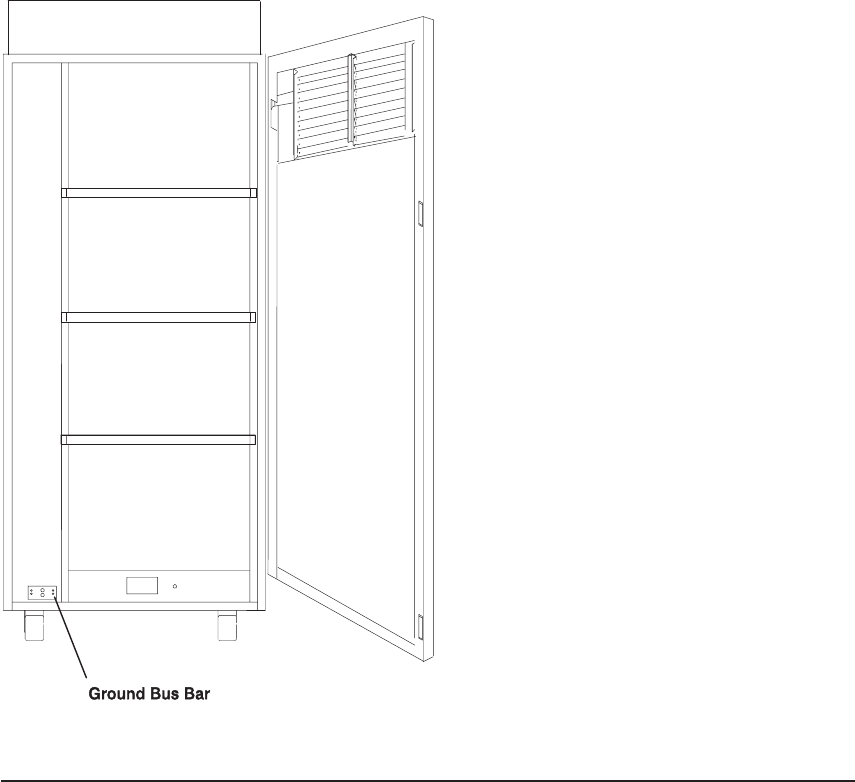
Step 9. Remove the Shipping Brackets and Install Covers
1. Remove any shipping materials from the system rack, I/O racks and from the front
and rear of the I/O drawers.
2. Remove the disk drive cover from the front of each I/O drawer. Inspect the disk
drives to ensure that the disk-drive carriers are all seated completely and that the
carrier latch is in the horizontal locked position.
26 S80, S85 Installation Guide