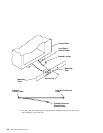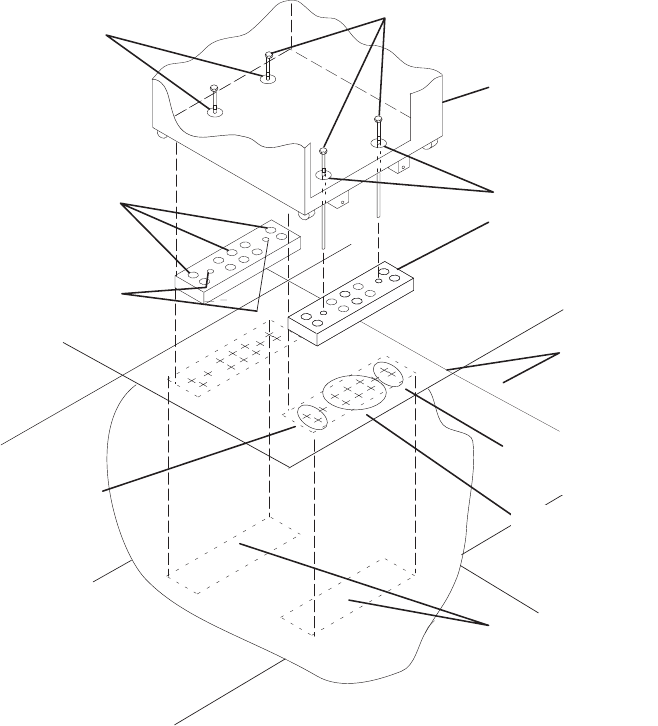
13. Place the two mounting plates on the locations indicated on the marked
raised-floor panel.
14. Using at least three anchor bolts for each mounting plate, mount the two mounting
plates through the raised-floor panel to the concrete floor.
15. Using the location marks for leveling feet as a guide, reposition the rack over the
mounting plates.
16. Place the four rack-mounting bolts through the four metal washers, and then
through the four plastic isolator washers. The flat side of the plastic isolator washer
must be facing upward.
17. To further align the rack over the mounting plates, do the following:
a. Place the four rack-mounting bolts (with the four plastic isolator washers)
through the mounting holes in the bottom of the rack.
b. Align the four mounting bolts to the location of the four tapped holes in the two
mounting plates.
Mounting Plate (2)
Holes for Anchor
Bolts (10)
Tapped Holes for
Rack Mounting Bolts
Mounting Holes
Mounting Holes
Rack Mounting Bolts
Front of
Rack
Projection of Mounting
Plates onto Concrete Floor
Raised
Floor Panels
Location Marks
(Drill One of
These Six Marks)
Location Marks
(Drill One of
These Two Marks)
Location Marks
(Drill One of
These Two Marks)
Chapter 1. System Installation Procedure 13