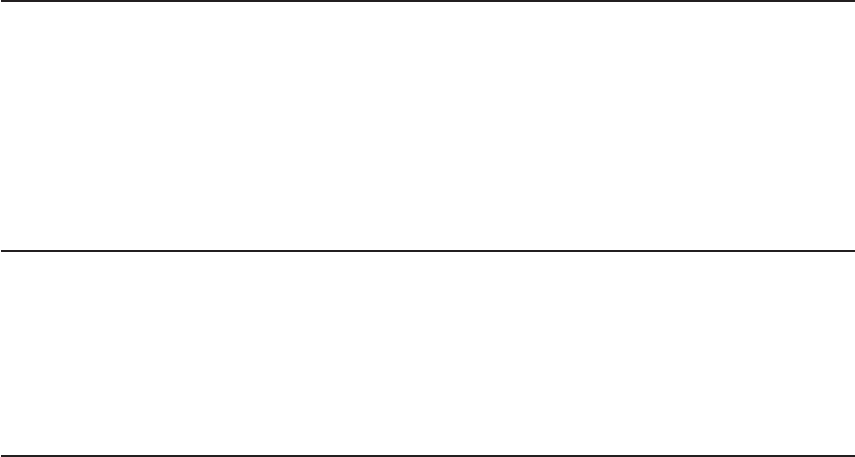
v PDB circuit breakers CP1 - CP6 are set correctly (refer to “I/O Rack Rear Locations”
on page 49 for locations)
v Customer’s supply voltage is correct.
If any failures occur, refer to ″Maintenance Analysis Procedures (MAPs)″ in the
Enterprise Server S80 p Series 680 Model S85 Service Guide, order number
SA38-0560.
If you have a problem when you try to IPL the system, do the following:
v Check signal cables
v Check signal cable terminating plugs
v Verify device addresses
v Verify console has power
v Verify cable networks.
If any failures occur, refer to ″Maintenance Analysis Procedures (MAPs)″ in the
Enterprise Server S80 p Series 680 Model S85 Service Guide, order number
SA38-0560.
Step 18. Service Processor Setup and Test
Refer to ″Service Processor Setup and Test″ in the Enterprise Server S80, p Series 680
Model S85 User’s Guide, order number SA38-0557, and perform the steps necessary to
set up and test the service processor, then return here.
Note: If this system will be attached to an RS/6000 SP system, you only need to
modify the “System Name” parameter. See ″Privileged User Menus″ in the
Enterprise Server S80 p Series 680 Model S85 Service Guide, order number
SA38-0560.
Step 19. Install the Modem and Electronic Service Agent
If you have not yet installed the modem, do so now (see “Step 15. Attach External
Devices” on page 29).
Refer to
Electronic Service Agent for RS/6000 User’s Guide
, order number ZA38-0383,
and perform the steps necessary to install the Electronic Service Agent for RS/6000,
then return here.
Step 20. Finish the Installation
__ 1. Record the system identification numbers.
The system has important identification information that may be needed if service
is required. Record this information in “Appendix E. System Records” on
page 63.
__ 2. The Capacity Upgrade on Demand feature may be installed.
30 S80, S85 Installation Guide


















