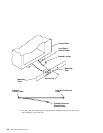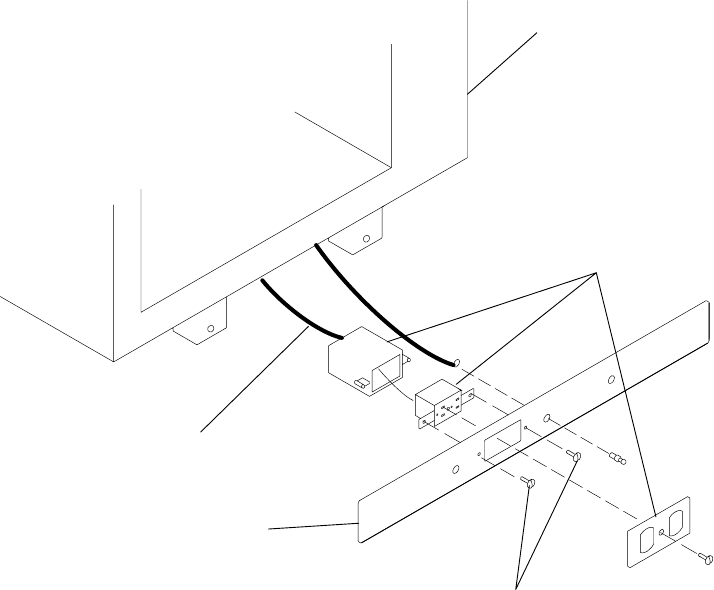
2. Place the ground-cable lug through the mounting hole of the mounting plate.
3. Connect the long end of the ground cable to the threaded side of the ground-cable
lug (inside mounting plate), and then install and tighten the ground-lug nut.
Note: The two remaining connections of the ground cable are done in “Step 8.
Attach the Rear Electrical Outlet” on page 22.
Front of Rack
Mounting Plate
Electrical Outlet
Assembly
Power Cable From
Power Source
Mounting Screws
Chapter 1. System Installation Procedure 19