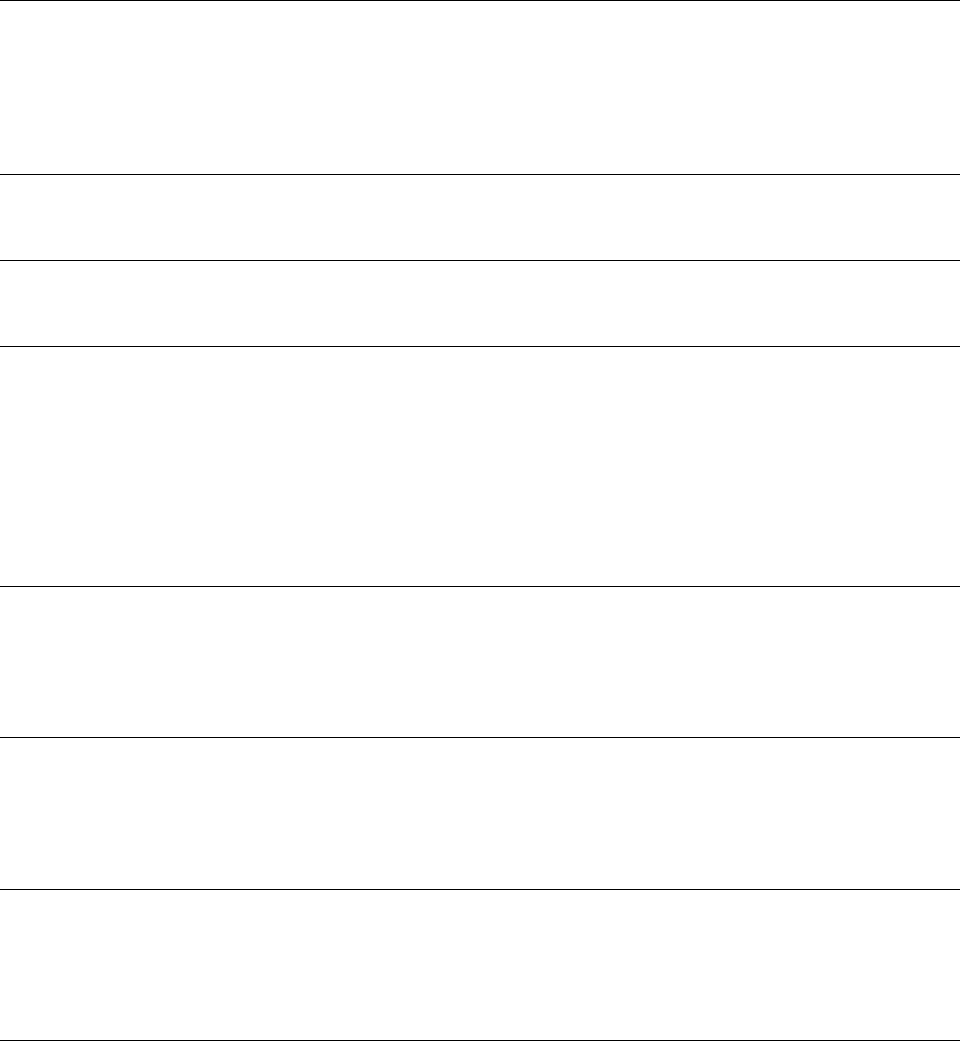
EQQR202I EQQR403E
EQQR202I SET STATUS REQUEST CANCELLED BY USER EXIT
Explanation: The active exit for this ready list layout has returned a 9 in the status field URNSTAT, which means
cancel the request.
System action: The status is not changed.
User response: None.
EQQR300E PRIORITY MUST BE A NUMBER 1 - 9
Explanation: Data entry error; see “Data Entry Errors” on page 2.
EQQR302E SELECT THE WORK STATION TO DISPLAY A READY LIST
Explanation: Data entry error; see “Data Entry Errors” on page 2.
EQQR303E A CHARACTER THAT IS NOT A STATUS CODE IS IN THE CODE STRING
Explanation: A character you have specified as a selection criterion for status codes is not a valid status code.
System action: The system waits for you to respond.
Problem determination: The convention on status codes for the installation is defined in the ISPPLIB library panel
EQQXINIX.
User response: Contact your system programmer.
System programmer response: Check panel EQQXINIX for valid values and reenter.
EQQR400W THERE ARE NO OPERATOR INSTRUCTIONS FOR THIS OPERATION
Explanation: There are no operator instructions for the operation you selected in the ready list.
System action: The system waits for you to respond.
User response: Check your input.
EQQR401W JS AND JOBLIB DATA SETS CONTAIN NO JCL FOR THIS OPERATION
Explanation: There is no JCL for the operation you selected in the ready list.
System action: The system waits for you to respond.
User response: Check your input.
EQQR402W THERE IS A JCL RECORD ON THE JS DATA SET, BUT IT CONTAINS NO JCL
Explanation: There is a JCL record for the operation you selected, but the record does not contain JCL.
System action: The system waits for you to respond.
User response: Check your input.
EQQR403E CHECK JCL RECORD KEY: (
JSADID
JSIAD
JSIAT
JSOPNUM
)
Explanation: A read failed when trying to read the JCL record with the key
JSADID
JSIAD
JSIAT
JSOPNUM
. The
key is derived from ISPF variables set up in a panel.
System action: The system waits for you to respond.
Problem determination: This message indicates that there is an error in the current or previous panel.
User response: Contact your system programmer.
System programmer response: Check that the panel has not been inadvertently overlayed in the panel library
(ISPPLIB).
254 TME 10 OPC Messages and Codes


















