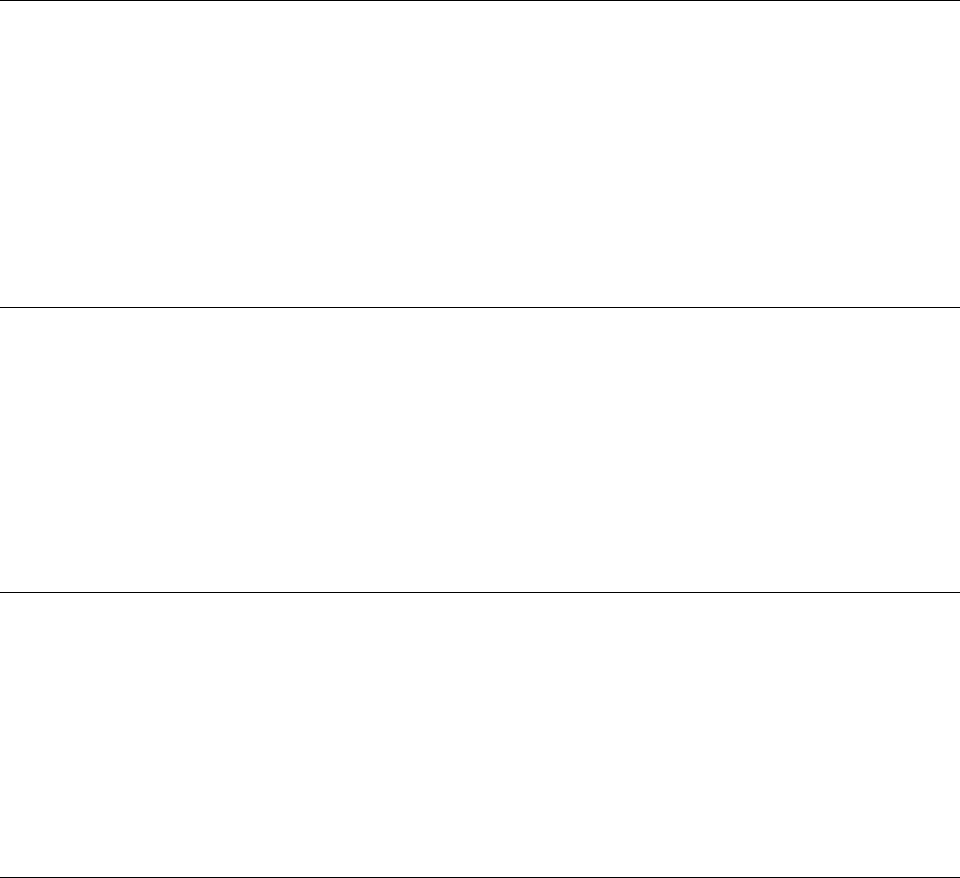
EQQX406E EQQX409E
EQQX406E A WEEK DAY IN CALENDAR IS INVALID
Explanation: For a week day, the second character in the variable section is blank. The first character has a value
of 1 to 7 which corresponds with Monday to Sunday.
System action: The request to write the record is rejected.
Problem determination: Look in the diagnostic file (with ddname EQQDUMP) for further information. This file
contains a copy of the record and the position of the error.
User response: Correct the day and retry. If you cannot find a valid reason for the error, contact your system
programmer.
System programmer response: Review the TME 10 OPC message log to determine the cause of the error. If you
cannot determine the cause and if the error persists, contact your IBM representative.
EQQX407E WEEK DAYS IN CALENDAR ARE NOT IN ASCENDING ORDER
Explanation: Week days are not correctly sorted.
System action: The request to write the record is rejected.
Problem determination: Look in the diagnostic file (with ddname EQQDUMP) for further information. This file
contains a copy of the record and the position of the error.
User response: Correct the sequence and retry. If you cannot find a valid reason for the error, contact your system
programmer.
System programmer response: Review the TME 10 OPC message log to determine the cause of the error. If you
cannot determine the cause and if the error persists, contact your IBM representative.
EQQX408E STATUS OF WEEK DAY / SPECIFIC DATE IS NOT WORK NOR FREE
Explanation: The status of week day / specific date in the calendar description record must be W (work) or F (free).
System action: The request to write the record is rejected.
Problem determination: Look in the diagnostic file (with ddname EQQDUMP) for further information. This file
contains a copy of the record and the position of the error.
User response: Correct the error and retry. If you cannot find a valid reason for the error, contact your system
programmer.
System programmer response: Review the TME 10 OPC message log to determine the cause of the error. If you
cannot determine the cause and if the error persists, contact your IBM representative.
EQQX409E A SPECIFIC DATE IN CALENDAR IS INVALID
Explanation: A specific date must have the format YYMMDD where YY is the last two characters in the year, MM is
the month number, and DD is the day in the month.
System action: The request to write the record is rejected.
Problem determination: Look in the diagnostic file (with ddname EQQDUMP) for further information. This file
contains a copy of the record and the position of the error.
User response: Correct the date and retry. If you cannot find a valid reason for the error, contact your system
programmer.
System programmer response: Review the TME 10 OPC message log to determine the cause of the error. If you
cannot determine the cause and if the error persists, contact your IBM representative.
Chapter 31. EQQXnnn Messages 369


















