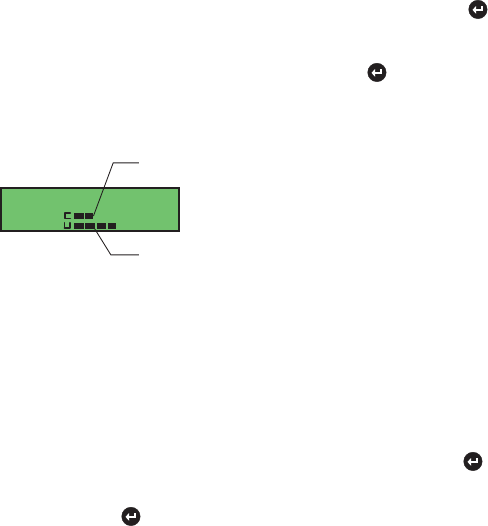
10
Changing the LCD contrast
You can change the contrast so the display is viewable from different
angles. For example, if the management module is located in a hub at
the top of a rack.
• Make sure the Main menu is displayed with the Stats item
flashing.
– To darken: Press the Esc button for five seconds to enter
contrast mode. Keep pressing until the display turns darker.
– To lighten: Press the left arrow button for five seconds to enter
contrast mode. Keep pressing until the display turns lighter.
Viewing statistics
From the Stats menu, select the stat type, Domain or Port. Press
Domain
1 Collisions & usage per second appears. Press to display the
following graph. If there are two collision domains (10 and 100
Mbps hubs in the same stack) two graphs will be displayed.
collisions/usage
100Mb
Top bar shows collisions per second
Bottom bar shows % utilization
Each segment represents a value of 10 (each pixel within a
segment is a value of 2). In this example, the 100 Mbps
collision domain is 34% utilized and the collision count is 16
collisions per second.
2 Press any key to return to the Main menu.
Port
1 Use the arrow keys to select the hub (from 1 to 8). Press
2 Use the arrow keys to select the port number (1 to 12 or
1 to 24). Press


















