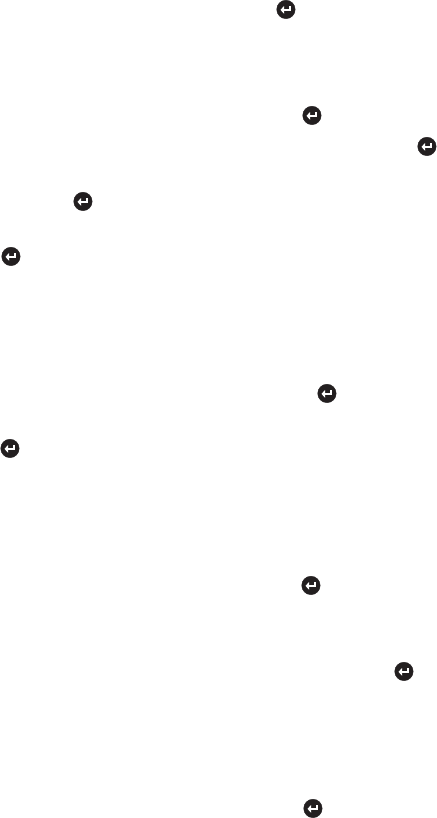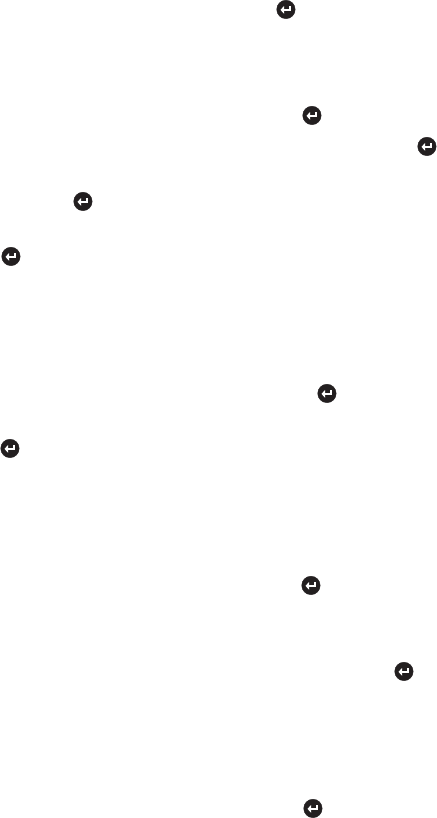
12
Text: User-defined text set via SNMP through LANDesk Network
Manager or Device View for Web. Up to 32 characters can be
displayed on the LCD.
Address: The current IP address of the Management Module.
4 Choose Yes if you want the management module to sleep now or
No to return to the Config menu. Press
Disabling a port
1 From the Config menu, select Ports. Press
2 Use the arrow keys to select the hub (from 1 to 8). Press
3 Use the arrow keys to select the port number (from 1 to 12 or
1 to 24). Press
4 Select Enable or Disable using the arrow keys.
Press
5 Press any key to return to the Config menu.
Setting the serial port baud
1 From the Config menu, select RS232. Press
2 Use the arrow keys to change the baud (9600, 19200, or 38400).
Press to set.
3 Press any key to return to the Config menu.
Viewing trap messages
1 From the Main menu, select Traps. Press
2 Use the right arrow key to view the traps.
3 At the end of the list choose whether you want to clear the trap
list. Use the arrow keys to select Yes or No and press .
For a list of supported traps, see page 25.
Viewing About information
1 From the Main menu, select About. Press
2 Use the arrow keys to view the IP address, Subnet mask, MAC
address, Version (software version of Management Module), and
RS232 baud.