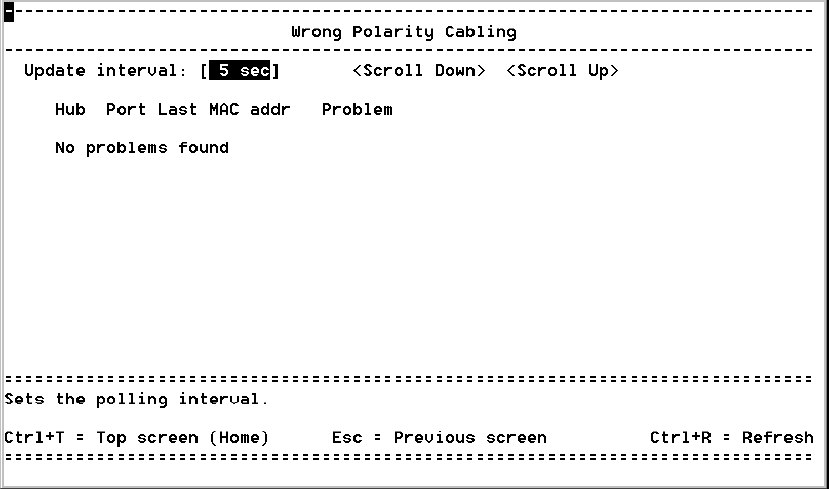
39
Wrong Polarity Cabling screen
Location
Top screen
5. Network health checks
<Check for wrong polarity cabling to devices>
Uses
Update interval:
Selects the time period between updates. For
example, an Update interval of 5 sec. means the Console Manager
will check the Management Module every five seconds to see if it
detected wrong polarity cabling.
<Scroll Down>/<Scroll Up>
Moves up or down the list of
wrong polarity cabling devices.
Hub:
Displays the hub number in the stack where the wrong polarity
device was found. The hub at the top of the stack is number one.


















