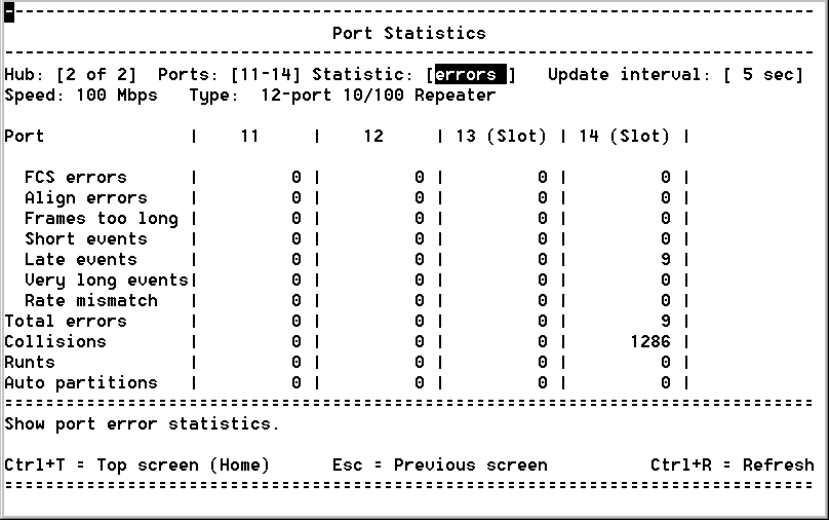
33
Port Statistics screen (errors)
Location
Top screen
4. Port statistics
Statistic: [errors]
Uses
Hub:
Use
AS
or
z
to select the number of the hub in the stack.
The hub at the top of the stack is number one. See page 18 for an
example.
Ports:
Selects the range of ports to view. The example shows ports
11-14 on a 12-port hub. If you’re facing the hub, ports 13 and 14 are
the left and right expansion slots respectively. See page 27 for an
example.


















