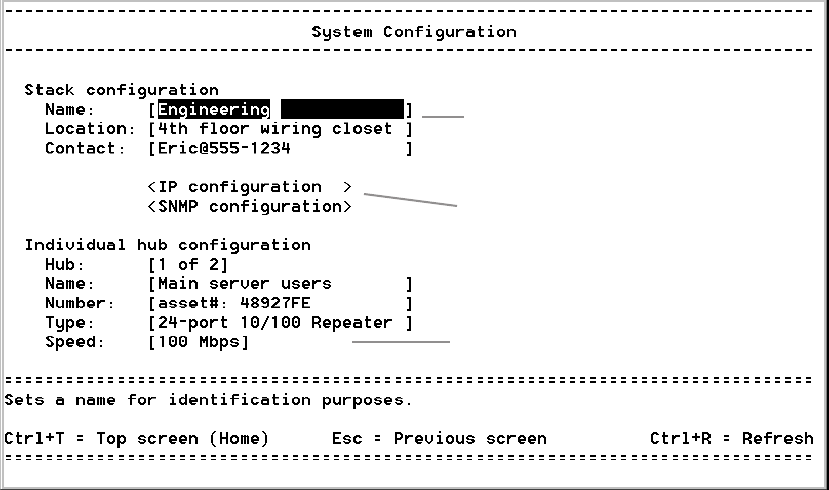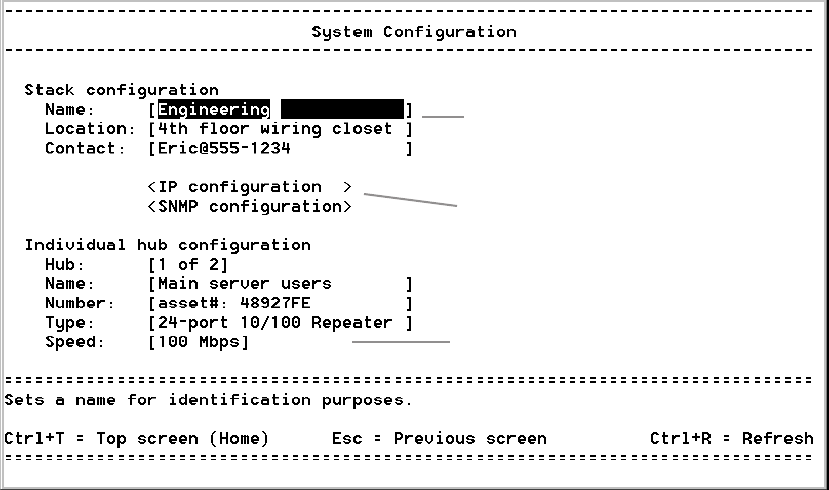
15
Navigating
See below for navigation tips. On the top screen (see the next page)
you can press the number of the menu item to select it. For example,
selecting 1 will display the System Configuration screen.
Toggling between insert and overstrike mode
By default, the Console Manager is in overstrike mode, which means
typing in a field replaces existing characters. Press cO to change to
insert mode.
AS or z: Moves to next
selection within a menu item. For
example, pressing S moves from
100 Mbps to 10 Mbps.
WZ or T: Moves up or down to
the next menu item. For example,
pressing Z moves from Name: to
Location:.
E: Selects a menu item. For
example, pressing E here takes
you to the IP configuration screen.