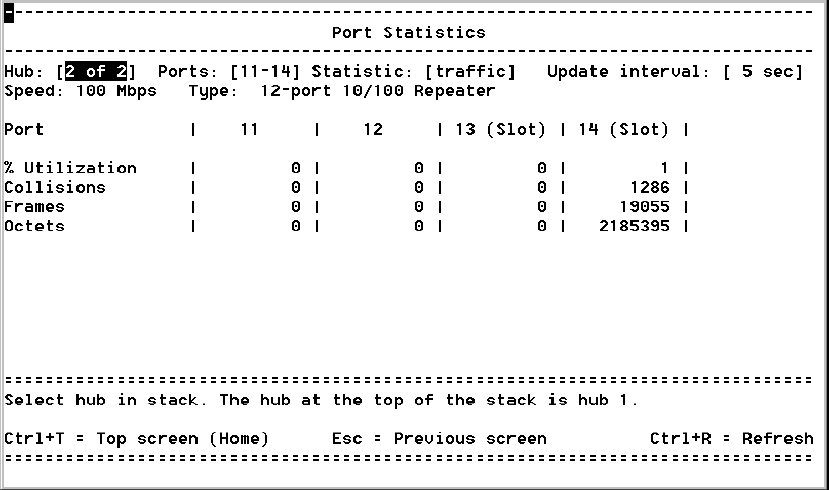
31
Port Statistics screen (traffic)
Location
Top screen
4. Port statistics
Statistic: [traffic]
Uses
Hub:
Use
AS
or
z
to select the number of the hub in the stack.
The hub at the top of the stack is number one. The location of the
Management Module in the stack has no effect on hub numbering.
Ports:
Use
AS
or
z
to select the range of ports to view. The
example above shows ports 11-14 on a 12-port hub. If you’re facing
the hub, ports 13 and 14 are the left and right expansion slots,
respectively. See page 27 for an example.


















