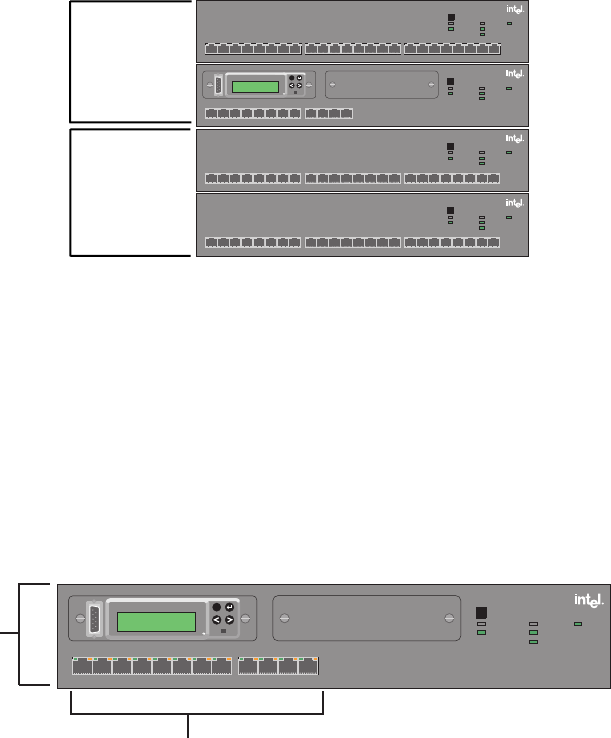
7
Collision domain assignments
All hubs running at the same speed in the stack belong to the same
collision domain. In the example below, all devices (PCs, print
servers, and so on) connected to hubs 1 and 2 share 100 Mbps of
bandwidth. All devices connected to hubs 3 and 4 share 10 Mbps of
bandwidth.
Change hub speed
Green (left)
Solid = Link
Blink = Activity
Amber (right)
Solid = Disabled
Blink = Wrong Speed
Intel Express
10/100 Stackable Hub
Collision
Managed
Status
Power10BASE-T
100BASE-TX
12345678 910111213141516 17 18 19 20 21 22 23 24
Amber (right)
Solid = Disabled
Blink = Wrong Speed
Intel Express
10/100 Stackable Hub
Change hub speed
Collision
Managed
Status
Power10BASE-T
100BASE-TX
Green (left)
Solid = Link
Blink = Activity
12345678 9101112
Management Module
Main Menu:
Stats Config >
Reset
Esc
Change hub speed
Green (left)
Solid = Link
Blink = Activity
Amber (right)
Solid = Disabled
Blink = Wrong Speed
Intel Express
10/100 Stackable Hub
Collision
Managed
Status
Power10BASE-T
100BASE-TX
12345678 910111213141516 17 18 19 20 21 22 23 24
Change hub speed
Green (left)
Solid = Link
Blink = Activity
Amber (right)
Solid = Disabled
Blink = Wrong Speed
Intel Express
10/100 Stackable Hub
Collision
Managed
Status
Power10BASE-T
100BASE-TX
12345678 910111213141516 17 18 19 20 21 22 23 24
100 Mbps
100 Mbps
10 Mbps
10 Mbps
100 Mbps
collision domain
10 Mbps
collision domain
The two collision domains don’t pass traffic to each other without
optional bridging equipment (see the Intel Express 10/100 Stackable
Hub User Guide that came with the hub for more information on
bridging options).
MIB identification
If you use a MIB browser, you can configure or view statistics for the
hub at three levels – by hub (chassis), module, or port. The MIB file
locations are listed on page 51.
Amber (right)
Solid = Disabled
Blink = Wrong Speed
Intel Express
10/100 Stackable Hub
Change hub speed
Collision
Managed
Status
Power10BASE-T
100BASE-TX
Green (left)
Solid = Link
Blink = Activity
12345678 9101112
Management Module
Main Menu:
Stats Config >
Reset
Esc
The entire hub is called
the chassis.
The group of base ports on the
hubs are called modules. The
expansion slots are also modules.


















