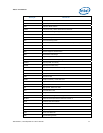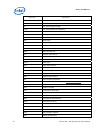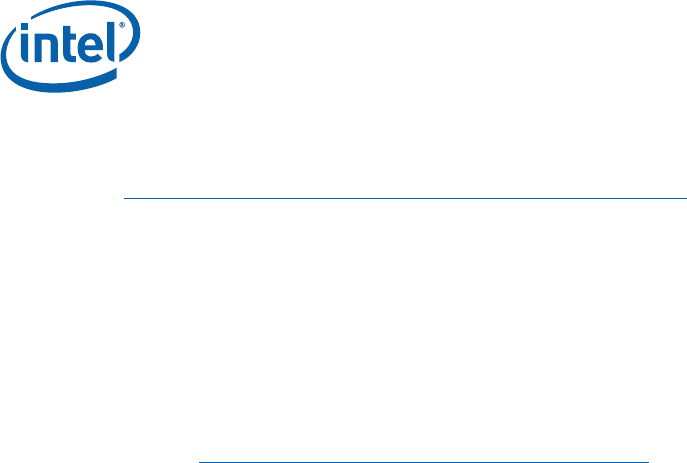
Getting Started
18 316704-001 / Development Kit User’s Manual
Note: While every care was taken to ensure the latest versions of drivers were provided on
the enclosed CD at time of publication, newer revisions may be available. Updated
drivers for Intel components can be found at:
http://developer.intel.com/design/intarch/software/index.htm
For all third-party components, please contact the appropriate vendor for updated
drivers.
Note: Software in the kit is provided free by the vendor and is only licensed for evaluation
purposes. Refer to the documentation in your evaluation kit for further details on any
terms and conditions that may be applicable to the granted licenses. Customers using
the tools that work with Microsoft* products must license those products. Any targets
created by those tools should also have appropriate licenses. Software included in the
kit is subject to change.
Refer to http://developer.intel.com/design/intarch/devkits
for details on additional
software from other third-party vendors.
2.3.1 AMI BIOS
This development kit ships with AMI* BIOS pre-boot firmware from AMI* pre-
installed. AMI* BIOS provides an industry-standard BIOS platform to run most
standard operating systems, including Windows* XP/XP Embedded, Linux*, and
others.
The AMI* BIOS Application Kit (available through AMI*) includes complete source
code, a reference manual, and a Windows-based expert system, BIOStart*, to enable
easy and rapid configuration of customized firmware for your system.
The following features of AMI* BIOS are enabled in the development board:
• DDR2 SDRAM detection, configuration, and initialization
• Mobile Intel
®
GME965 Express Chipset configuration
• POST codes displayed to port 80h
• PCI/PCI Express* device enumeration and configuration
• Integrated video configuration and initialization
• Super I/O configuration
• CPU microcode update
• Active Management Technology
• RAID 0/1 Support
2.4 Before You Begin
The following additional hardware may be necessary to successfully set up and
operate the development board.