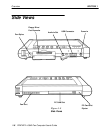SECTION 1Overview
1-6 PEN*KEY
R
6642 Pen Computer User’s Guide
Power LED
When this LED is green, the pen computer is operating.
When this LED is red, the pen computer is in the suspendĆ
toĆRAM state.
If this LED is off, the pen computer is either not operating
or is in the suspendĆtoĆdisk state.
HDD LED
When the bottom green LED is flashing, the pen computer
is accessing the hard drive.
Battery LED
When this LED is green, it indicates that power is being
supplied by the AC adapter. In addition, if the expansion
battery is installed on the pen computer, that battery pack
is being charged too.
When this LED is off, it indicates that the pen computer is
running off battery power.
When this LED is red, it indicates that the battery voltage has
dropped and that there is little battery capacity remaining.
Speaker
The speaker outputs audio from the Windows sound system
compatible chipset. When the audio input/output jack is
used for headphones or line output, the internal speaker is
disconnected.