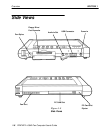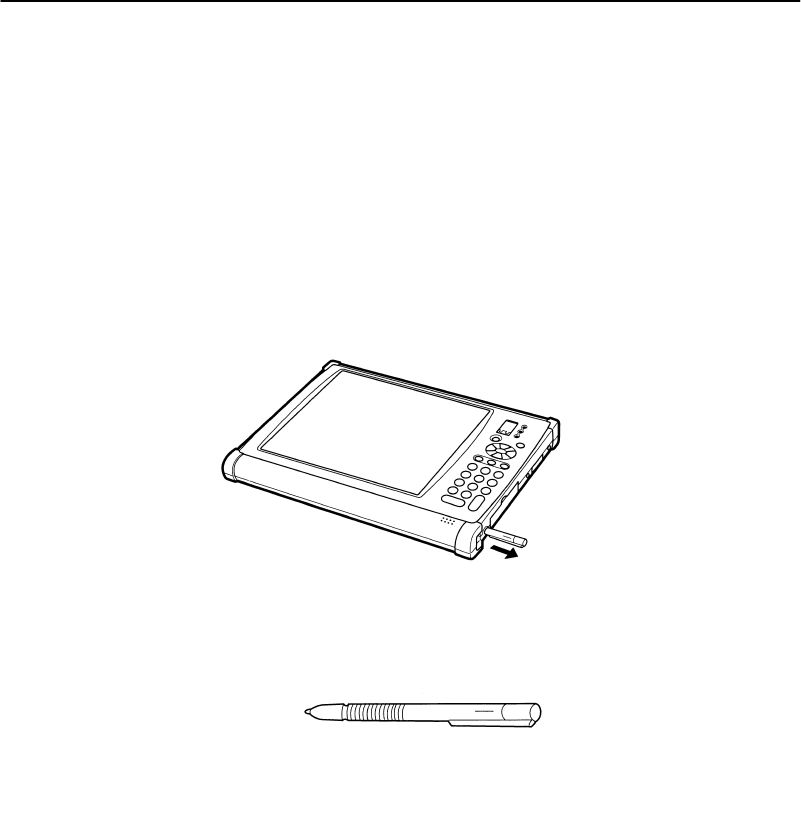
SECTION 1 Overview
1-7PEN*KEY
R
6642 Pen Computer User’s Guide
Pen Stylus
To remove the pen stylus, pull it straight out to the right.
To place the pen back in the pen holder, align the projection on
the pen with the groove in the pen holder and then gently
slide the pen into the holder. Make sure that you push the
pen all of the way in until it locks in place, so that it will not
fall out unexpectedly.
Figure 1Ć4
Pen Removal
"
NOTE: Clean the tip of the pen stylus and wipe the screen with a soft lint–
free cloth before use. If you use the pen on the screen while either is
dirty, the display could become scratched or the pen might not move
smoothly on the display surface.
B
CAUTION: Use only the pen provided or your finger tip. Do not use a wood
pencil, mechanical pencil, or any other sharp object. Doing so
will scratch the screen.