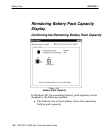SECTION 5Connecting Peripheral Equipment
5-4 PEN*KEY
R
6642 Pen Computer User’s Guide
"
NOTE: If external stereo speakers are connected to the pen computer, the
audio is output from the right channel only.
Adjust the sound volume in the operating system by tapping
the speaker icon in the taskbar.
USB Connection
The USB (Universal Serial Bus) is a new generation port for
PC97 system hardware design. This 4-pin port allows you to
simultaneously connect multiple USB devices through daisy-
chaining or through an external hub. The USB specification
allows connection of up to 127 USB devices running at up to
12Mbps.
USB connection allows you to disconnect/connect peripherals
without turning off the pen computer.
Keyboard/Mouse
You can use a keyboard or external mouse with the 6642.
One keyboard/mouse port is available when the external
floppy disk drive is connected. A keyboard or mouse can also
be connected via USB.
B
CAUTION: Do not connect or disconnect devices to the keyboard/mouse
port while the 6642 is powered on. Doing so will cause improper
operation.
Read the manual provided with the device and make the
necessary operating environment settings so that the device
will be recognized.